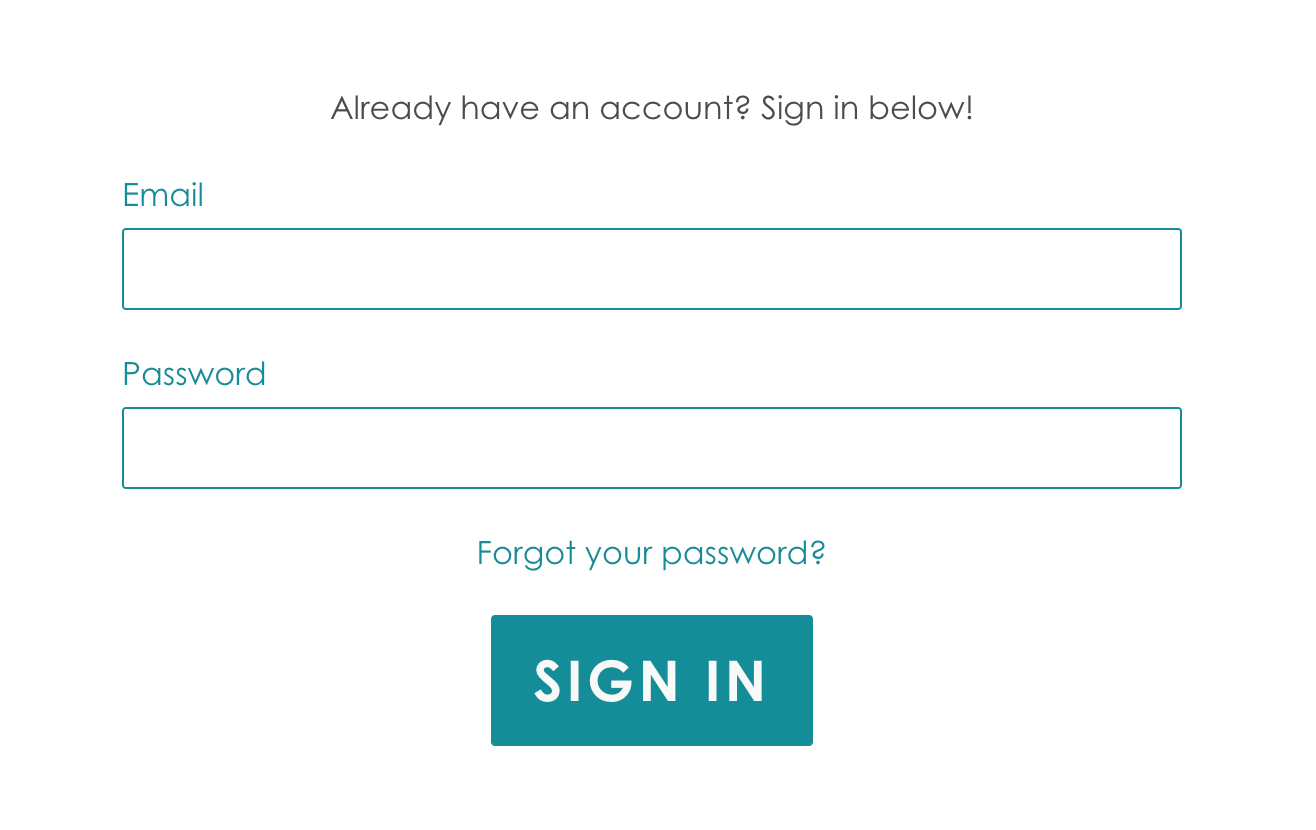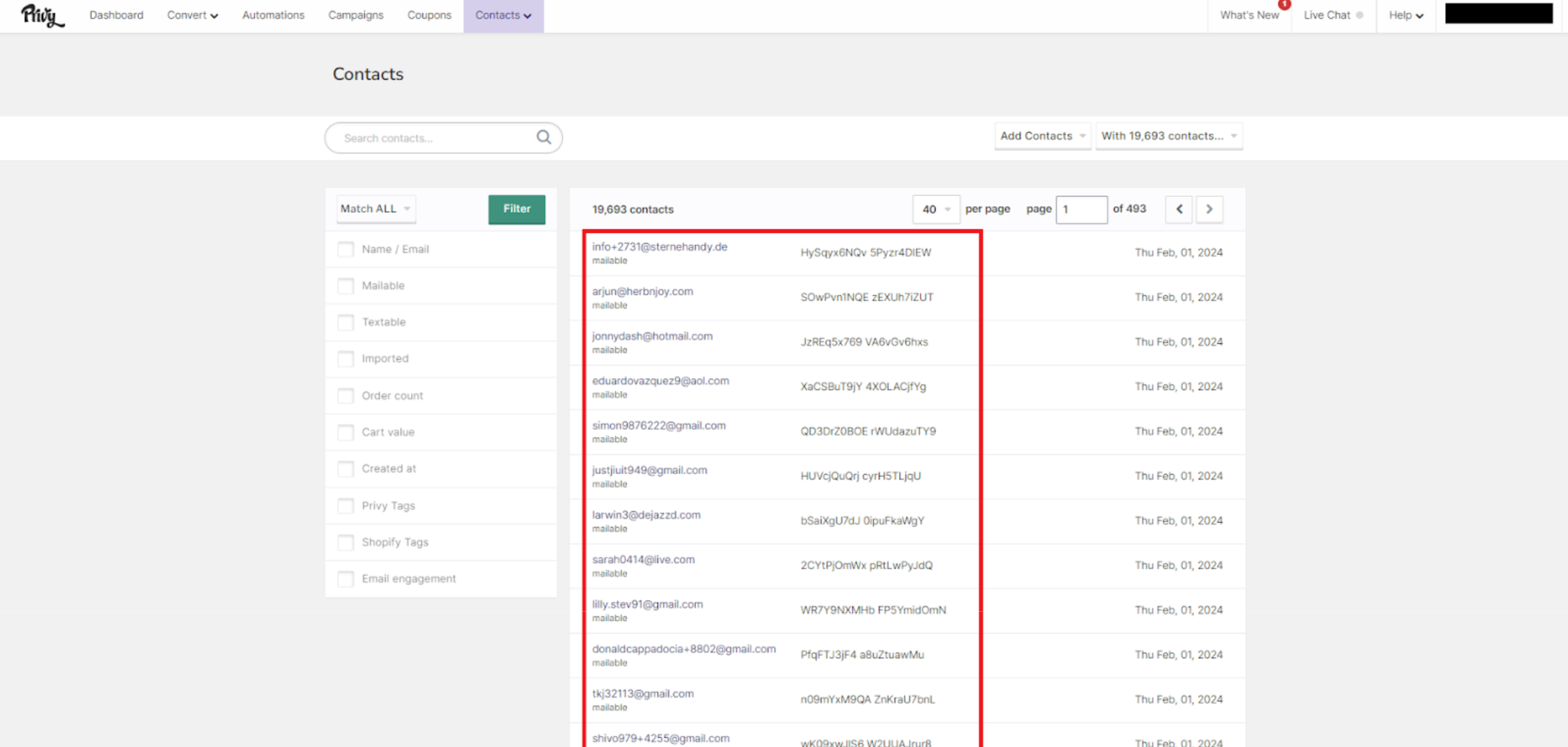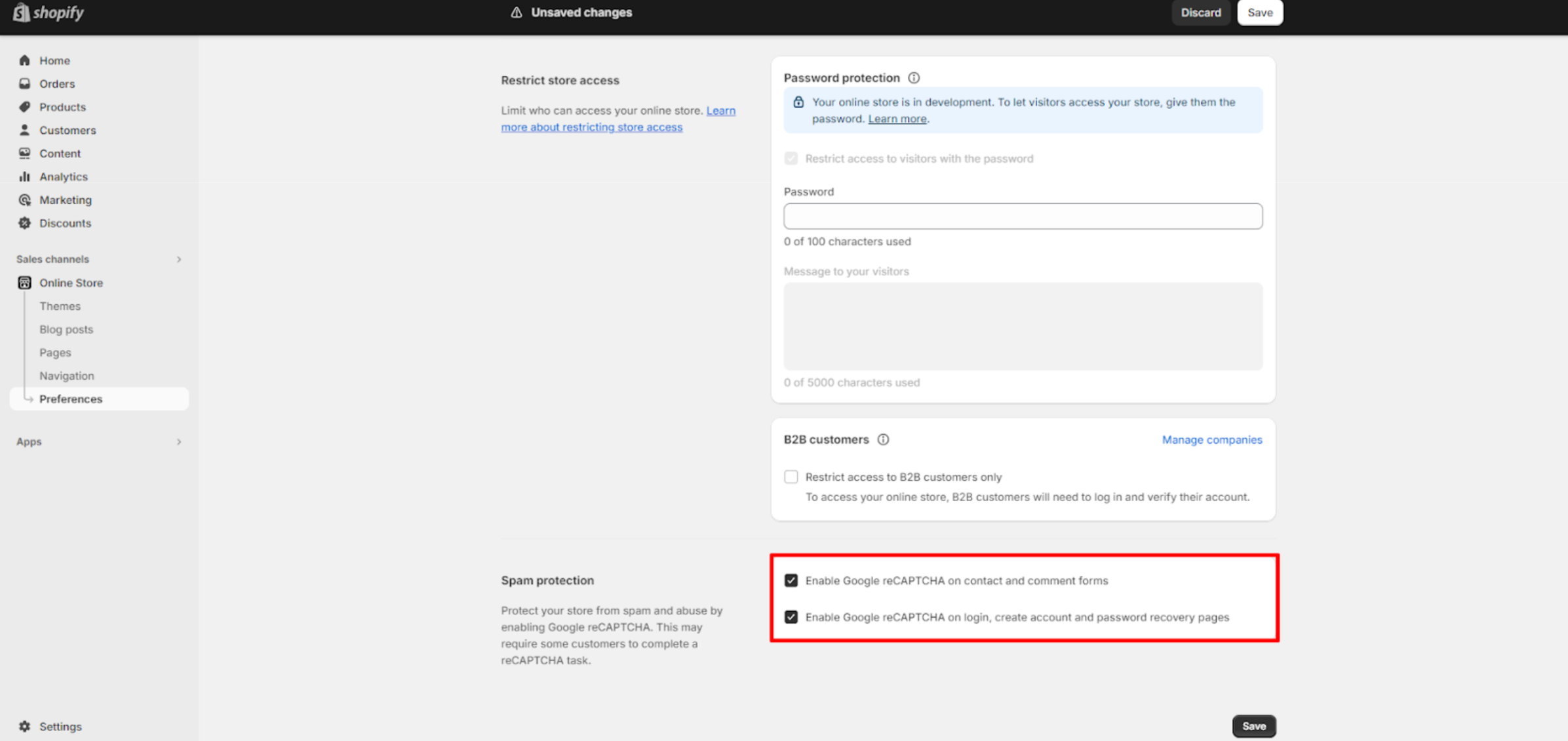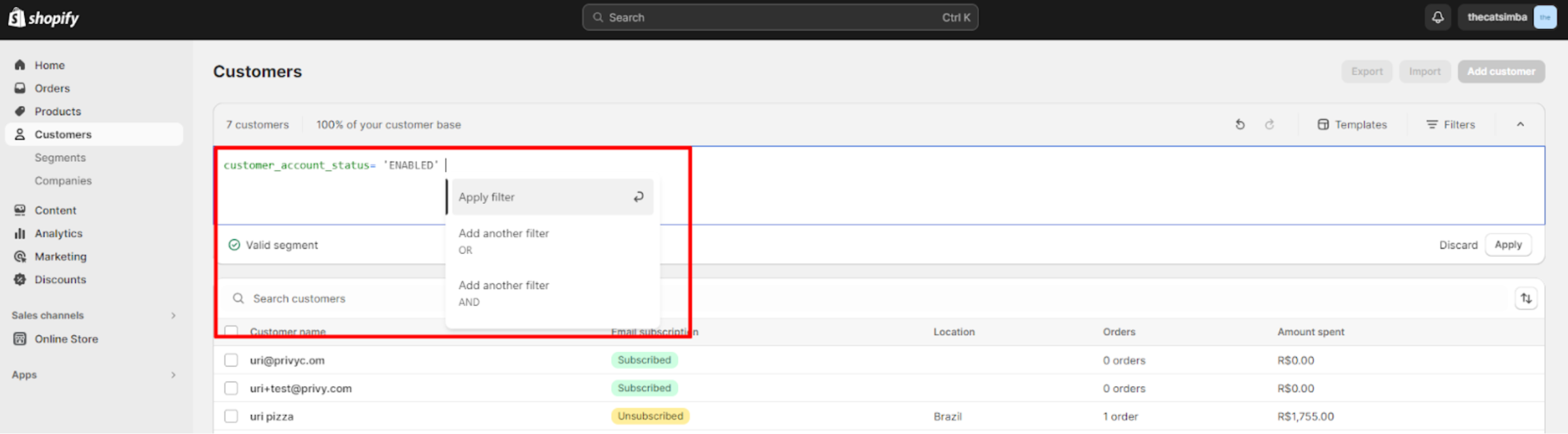What are bots?
Bots are software programs that execute automated, repetitive, pre-defined tasks, commonly imitating human behavior. Bots impact almost every business due to their widespread use and low cost, with impacts ranging from false display submissions and list growth to inflated message engagement. Furthermore, leaving bots unchecked can compromise the health of your contacts list by reducing regular email engagement and increasing the number of negative engagements, such as bounces or spam reports.Prevent bots from getting on your list
To reduce the impact of bots on your account, Privy uses reCAPTCHA on all forms and attempts to automatically reject bot addresses during imports. You should also proactively check that you have all available spam protection settings enabled in your online store’s preferences. Regularly reviewing your email list and individual contacts as they sign up is strongly recommended. These list hygiene practices help maintain or improve your overall list health, improve your inbox placement, and reduce your costs by eliminating contacts from your Privy account that will never generate revenue.Check your list for bots
Identifying bots and separating them from legitimate addresses is a crucial step for improving the accuracy of your display results and the health of your list. Here’s how to identify them:Email prefix
An email’s prefix is the information that comes before the @ symbol in an email address. Common elements of email prefixes for bot addresses include:- A high dot count, especially ≥ 7 dots
- Overly generic prefixes, such as John Smith, John Doe, or Jane Doe, especially when combined with seemingly random additional numbers or letters
- Exceptionally long addresses, especially any solely alphanumeric combinations
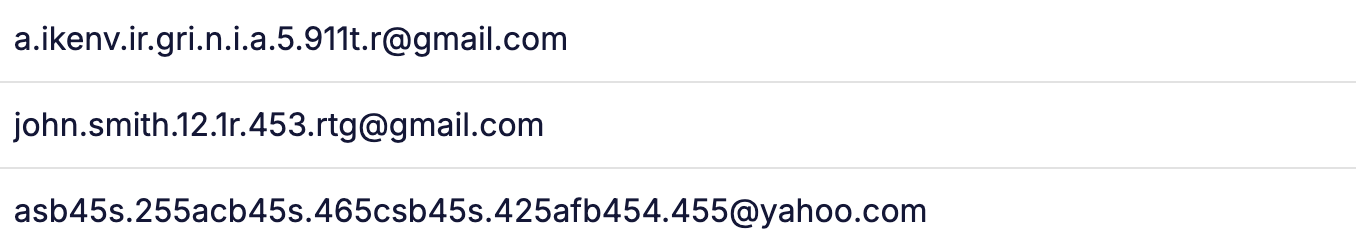
Email domain
An email domain is the part of an email address that comes after the @ symbol. Common traits of email domains for bot addresses include:- Domains with a low-quality score when checked using tools like IP Quality Score Tool
- A tweaked version of more legitimate domains, such as @Gmaul instead of @Gmail
- Country-specific domains, especially those flagged for creating high volumes of spam or bot activity as outlined by outlets like SpamHaus (e.g., Russia or China)
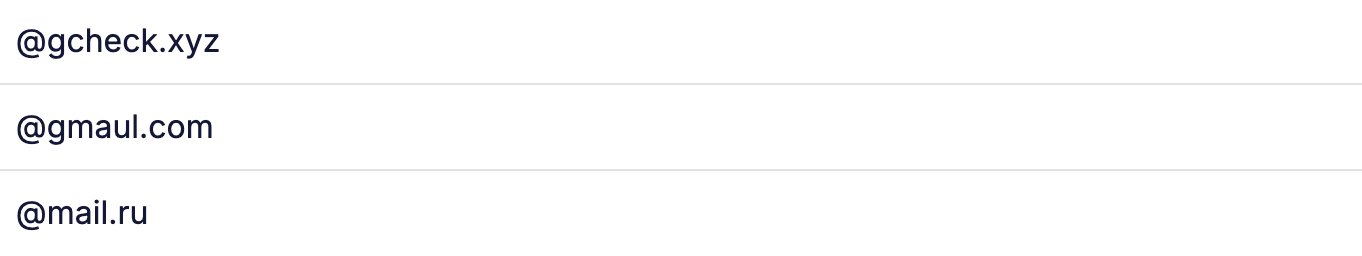
First and last names
The relevance or format of a provided first and last name is often an easy giveaway that a bot provided information instead of an actual human. Common issues to look for include:- The first name and last name are the same
- The name does not match the name included in the provided email address
- The name is a combination of random upper and lower case letters
- The name contains special characters, such as @#$%&
- The name is overly generic, such as John Doe, or that of a well-known public figure
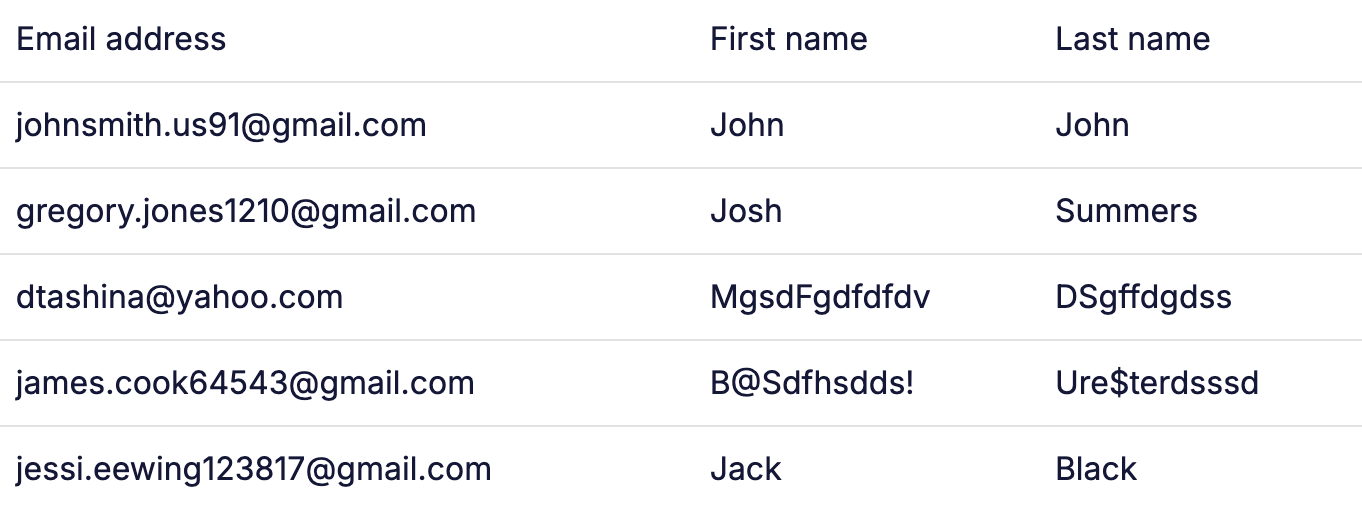
Shopify Bots
There is a very common type of bot attack that can happen to Shopify stores that can be very harmful to your mailing health, causing spam complaints and bounces. This type of bot script affects the “Create an Account” section of your Shopify website, where they use that to invade your Customers list. Here’s a default example of that section: