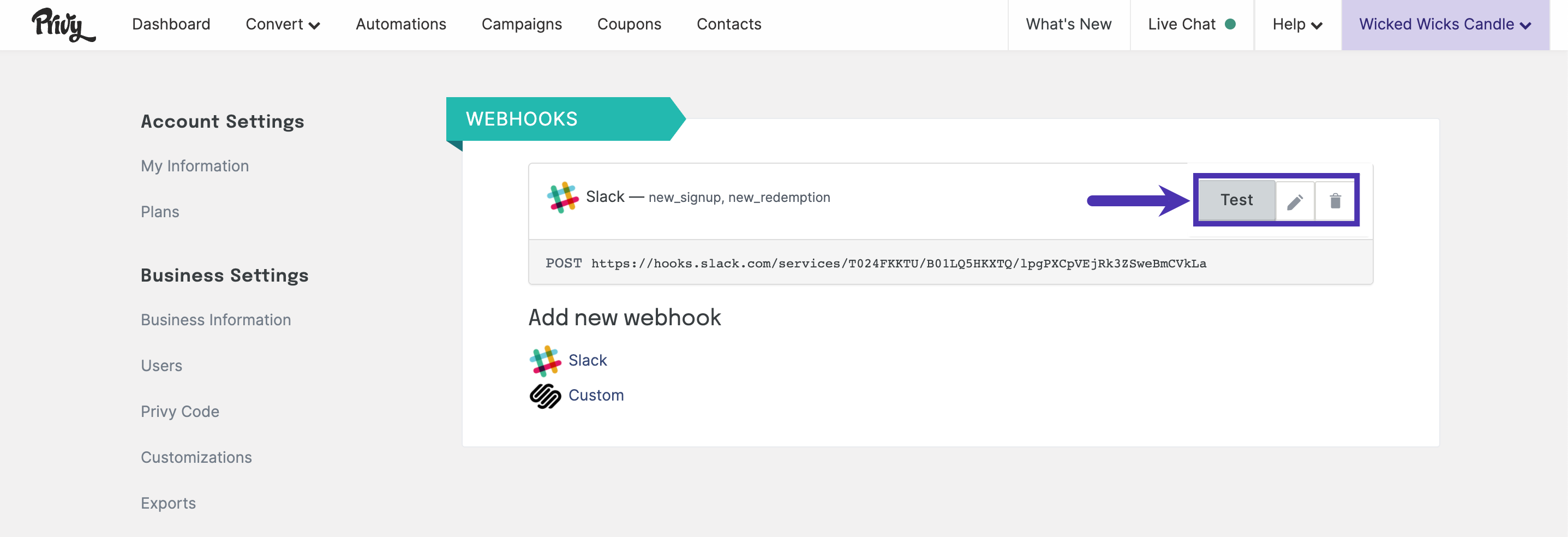Create a webhook
- Navigate to the Incoming WebHooks app in the Slack directory.
- Click the Add to Slack button.
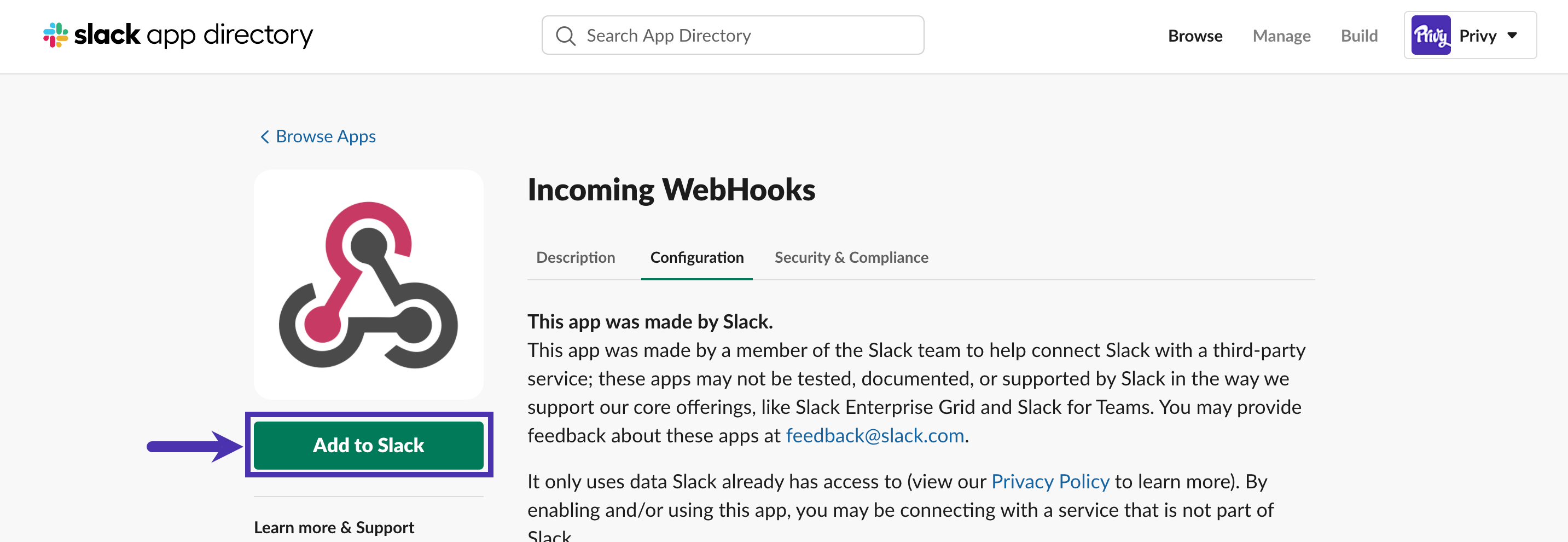
- On the next screen, choose the Create a new channel option underneath the ” Choose a channel ” field.
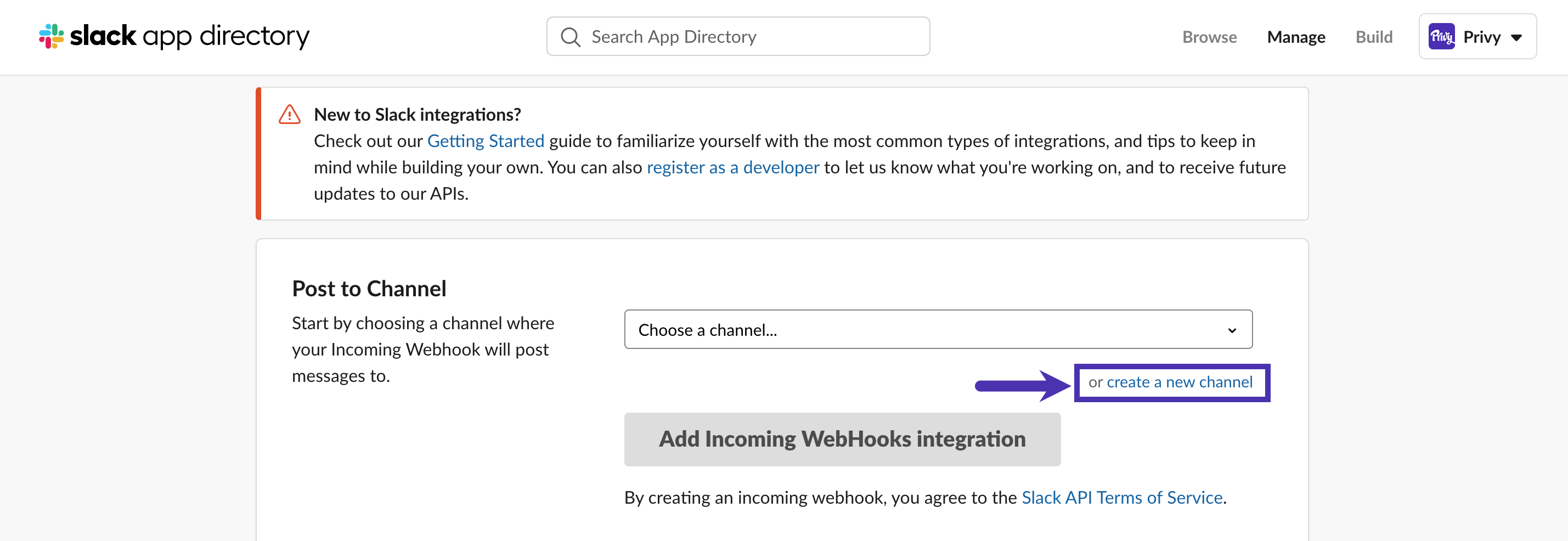
- When prompted, give your channel a name, such as “privy-leads,” and then click the Create button. Once you’ve created your channel, you will be returned to the initial screen, where you should select the Add Incoming Webhooks Integration button.
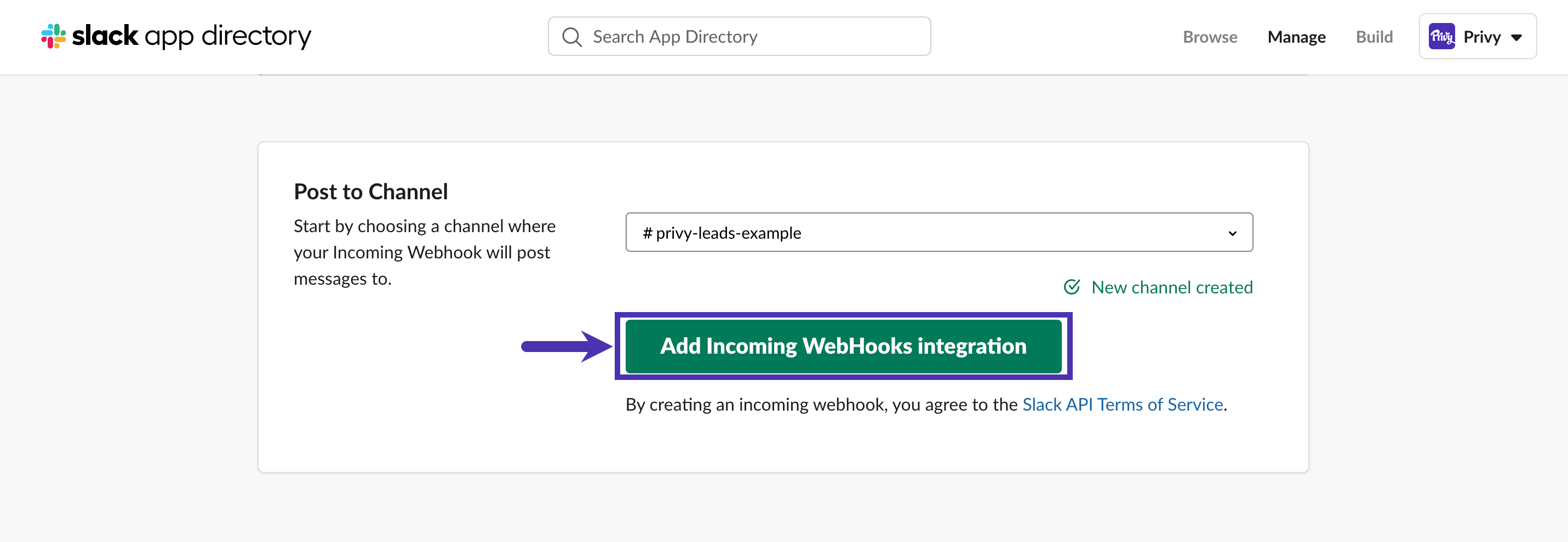
- This action will bring you to another page that contains the Webhook URL. Copy the URL.
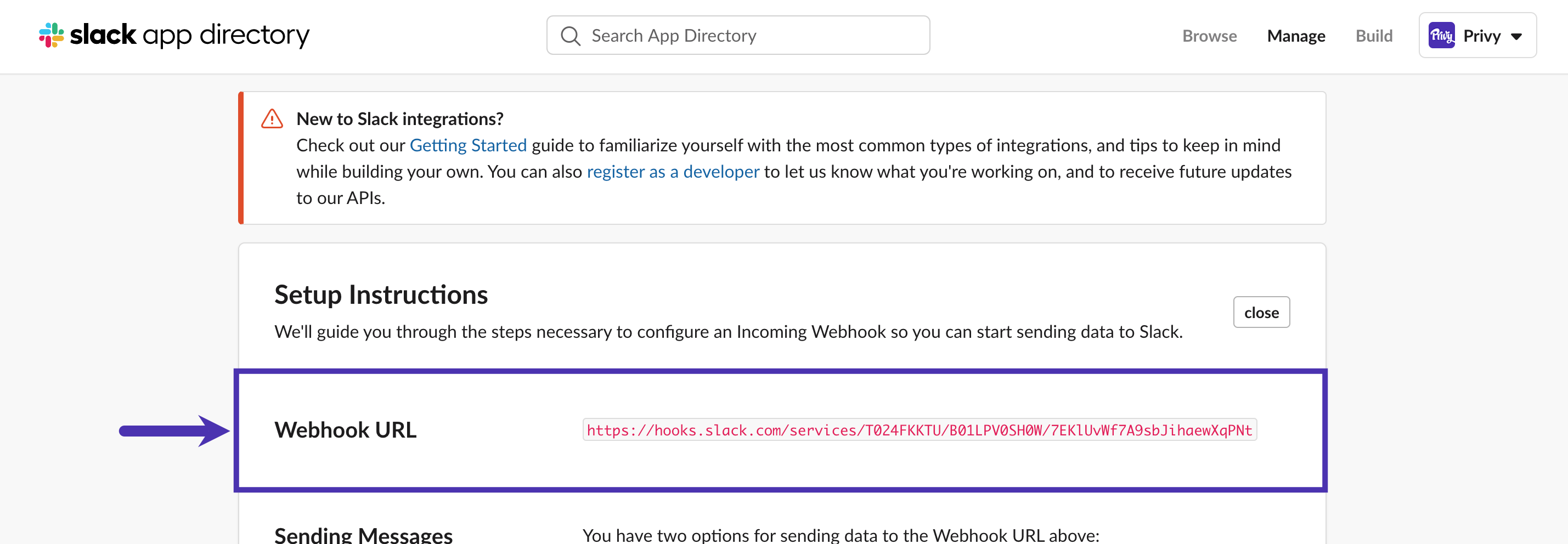
Add the webhook in Privy
- In Privy, click the Account option from the navigation. Your business name appears there.
- Select the Integrations option from the dropdown menu.
- In the sidebar, select Webhooks under the Integrations section.
- Select the Slack option and paste your webhook URL into the URL field. Also, set the Method setting to “Post” and enable the Signups and Orders triggers.
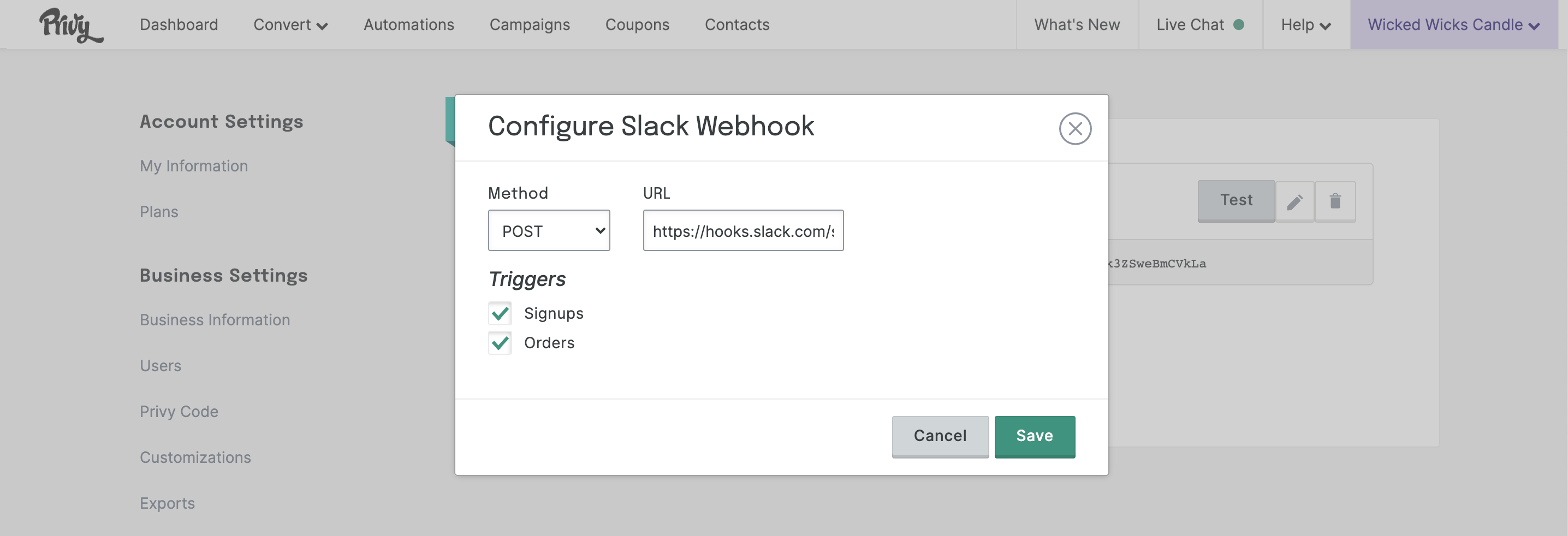
- Click the Save option to confirm your configuration. After saving, you can test the connection.