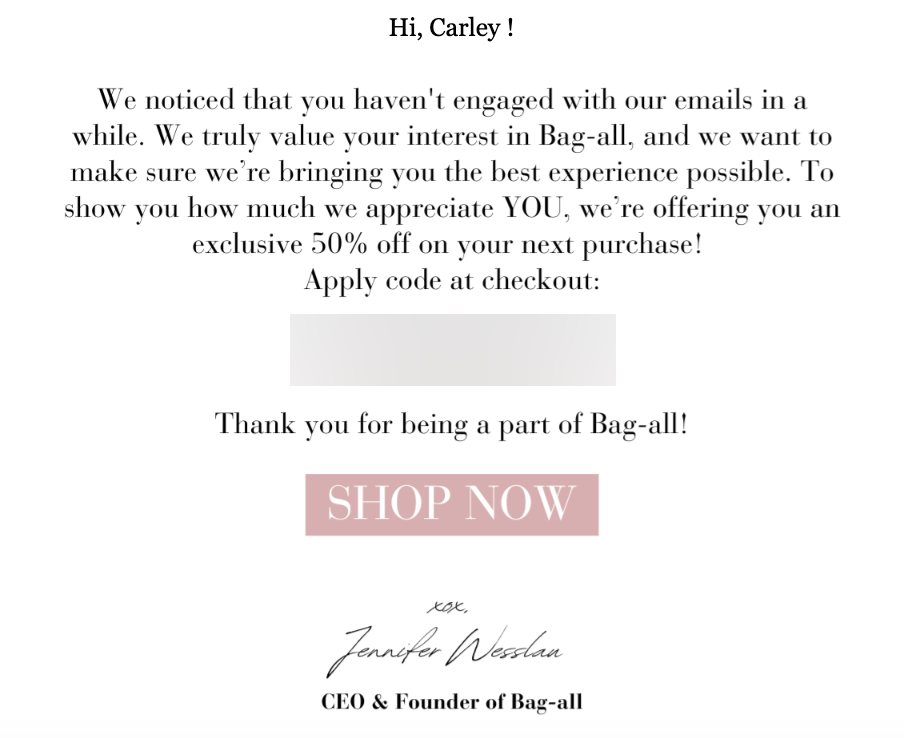How to personalize emails
Your emails can be personalized by using Merge Tags in either your content or Subject Line. The most common personalization businesses use is a contact’s first name. You can reference all supported Merge Tags and how to insert them into your content in this guide.How to build Custom Segments
You can build a Custom Segment by heading to Contacts > Segments in your dashboard. You can segment your audience by Shopping Activity, Website Activity, Attributes, Email Engagement…or a combination of these! Here’s a full guide walking through all the conditions you can use in segmentation, and how to build one.Use Cases and Examples
If you’re looking for some inspiration, the following use cases would be a great place to start with leveraging segments and personalization:VIPs and Repeat Customers
By default, your VIP and Repeat Customers are going to be the most likely to engage with your content, so we highly recommend leveraging this segment often! You want to connect with these contacts so that they feel like more than an order number. Make your emails feel like an exclusive invitation, like the example below. A VIP customer can look different to every business, but the example is a great place to start — it targets contacts who have placed at least 1 order with you + have recently shown interest in your content!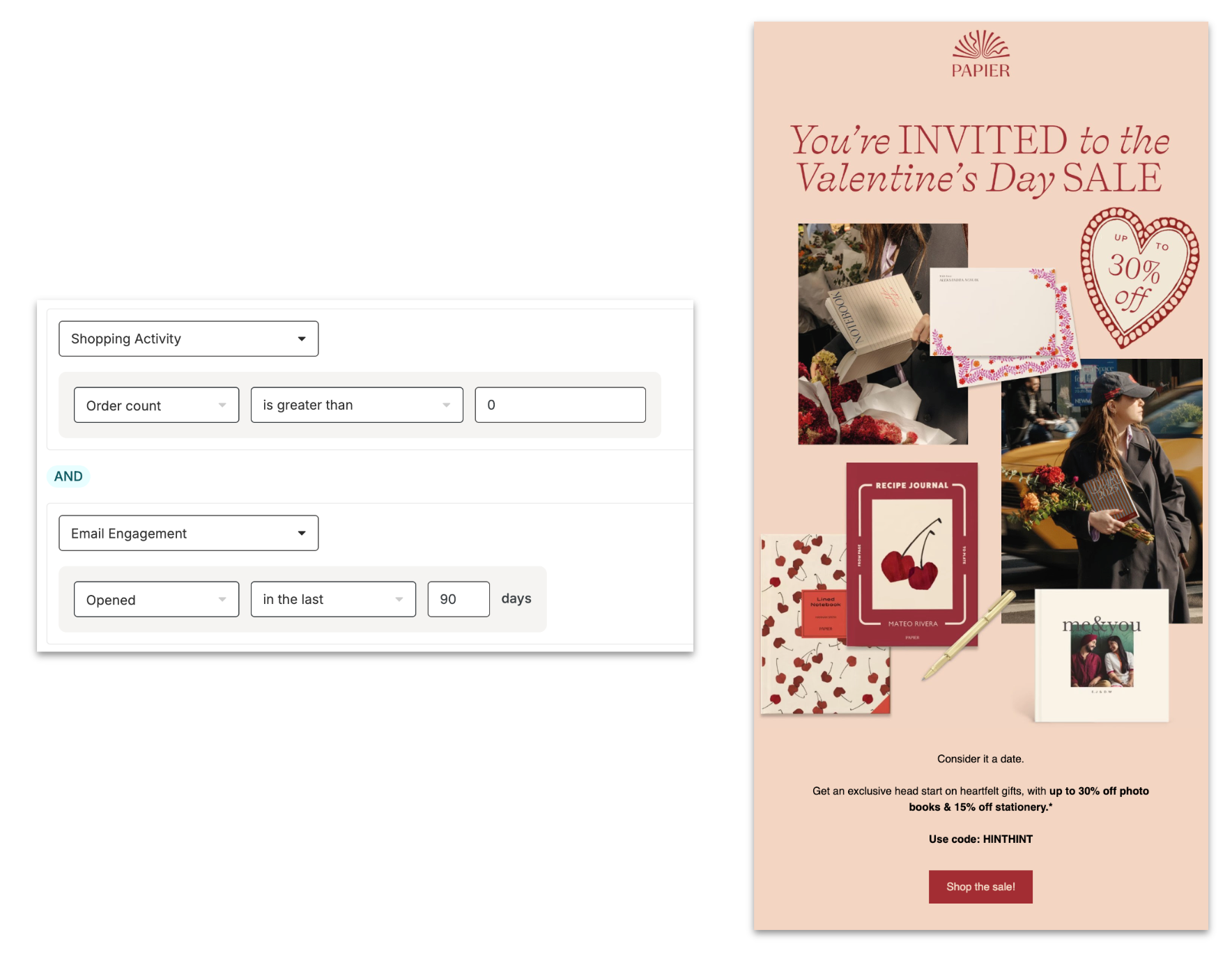
{{ contact.first_name }} into your Subject Line to include their first name and really stand out in their inbox, like these examples:
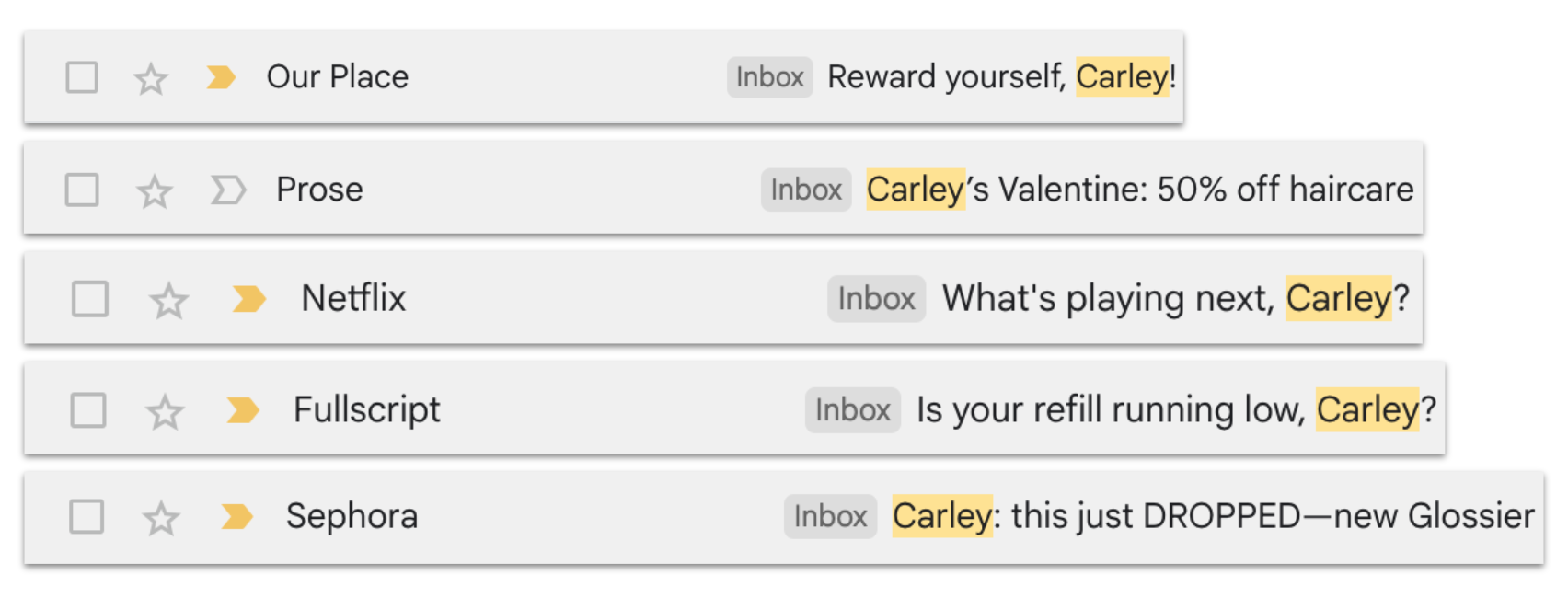
By Purchase History
One of the easiest ways to tailor your messaging to feel more personalized is by using Purchase History segmentation. You can target customers based on whether or not their order history includes certain Products or Collections. Defining a segment’s common purchasing activity allows you to better understand who you’re speaking to and what type of language to use with them. Here’s some great use cases along with examples to follow:Looking to motivate someone's first order of a product?
Looking to motivate someone's first order of a product?
In this case, you would want to create a segment of anyone whose Purchase History does not include this specific product. Check out this example from Truly Lifestyle Brand: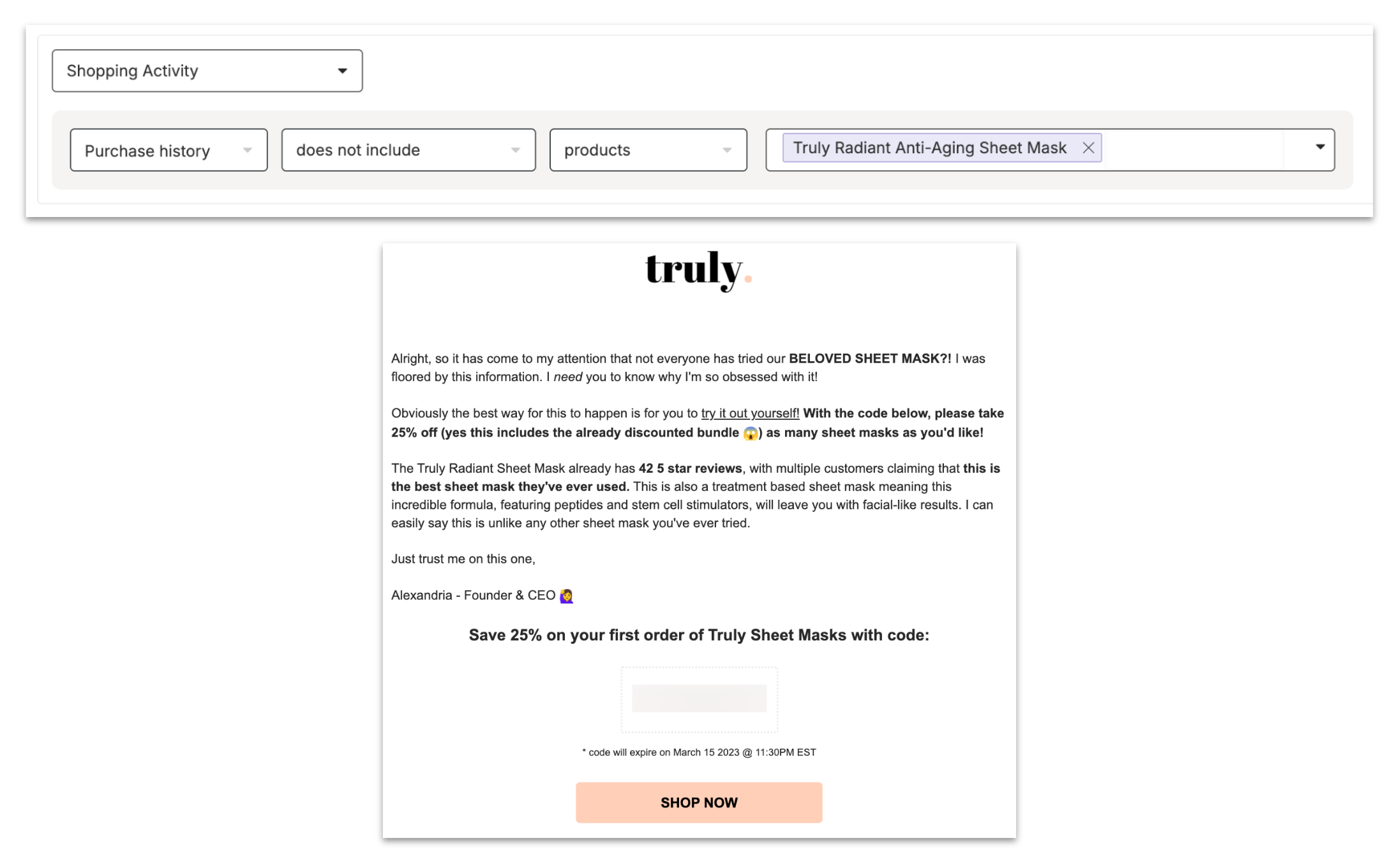
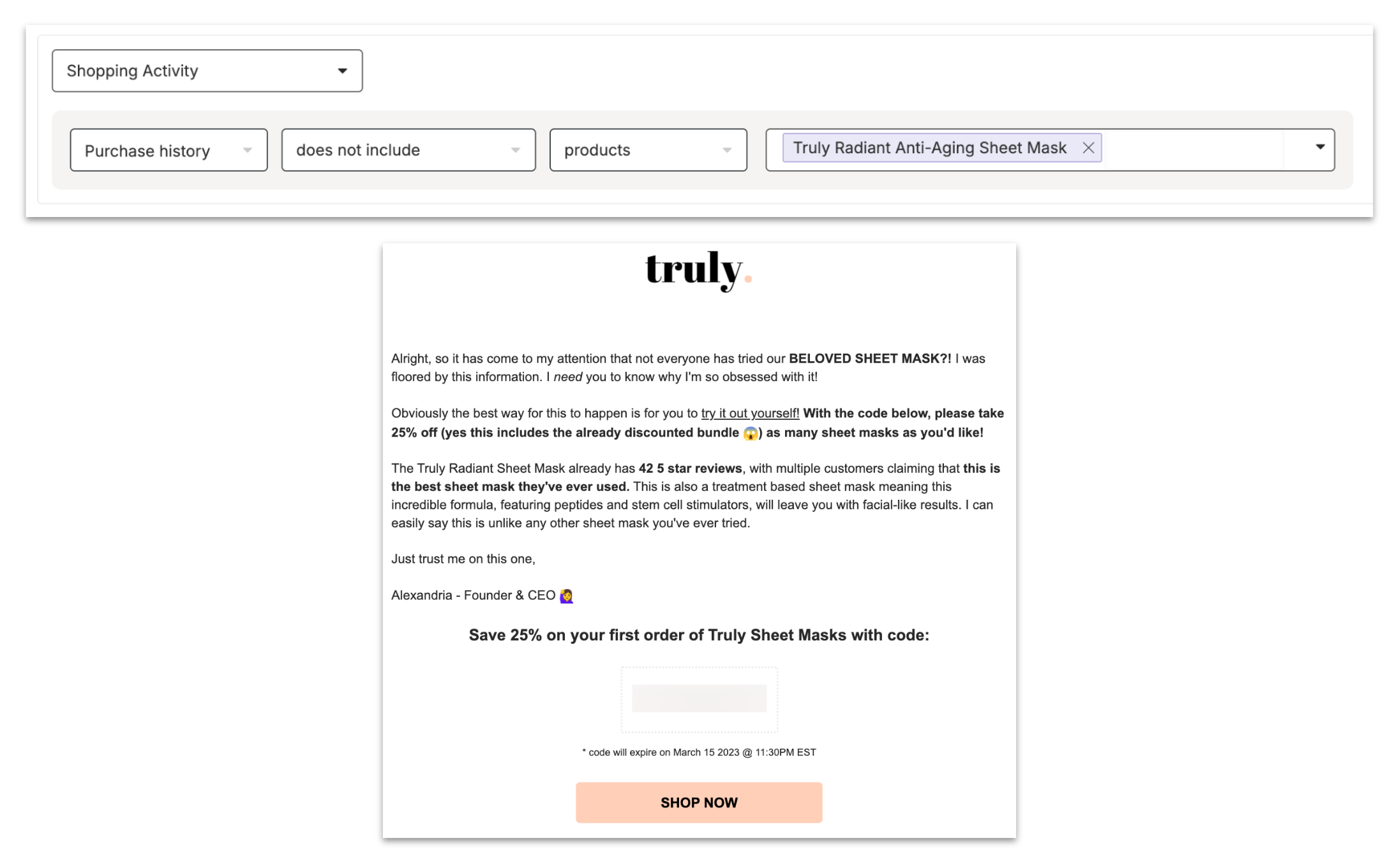
Releasing a new variant, formula, or version of a best seller?
Releasing a new variant, formula, or version of a best seller?
In this case, you might want to target anyone whose Purchase History includes this product or collection. They’ve shown interest in this item before, and they might be the most inclined to buy again.Use language such as “your next order”, like SHYNE’s example of reintroducing Curl Creme to past purchasers: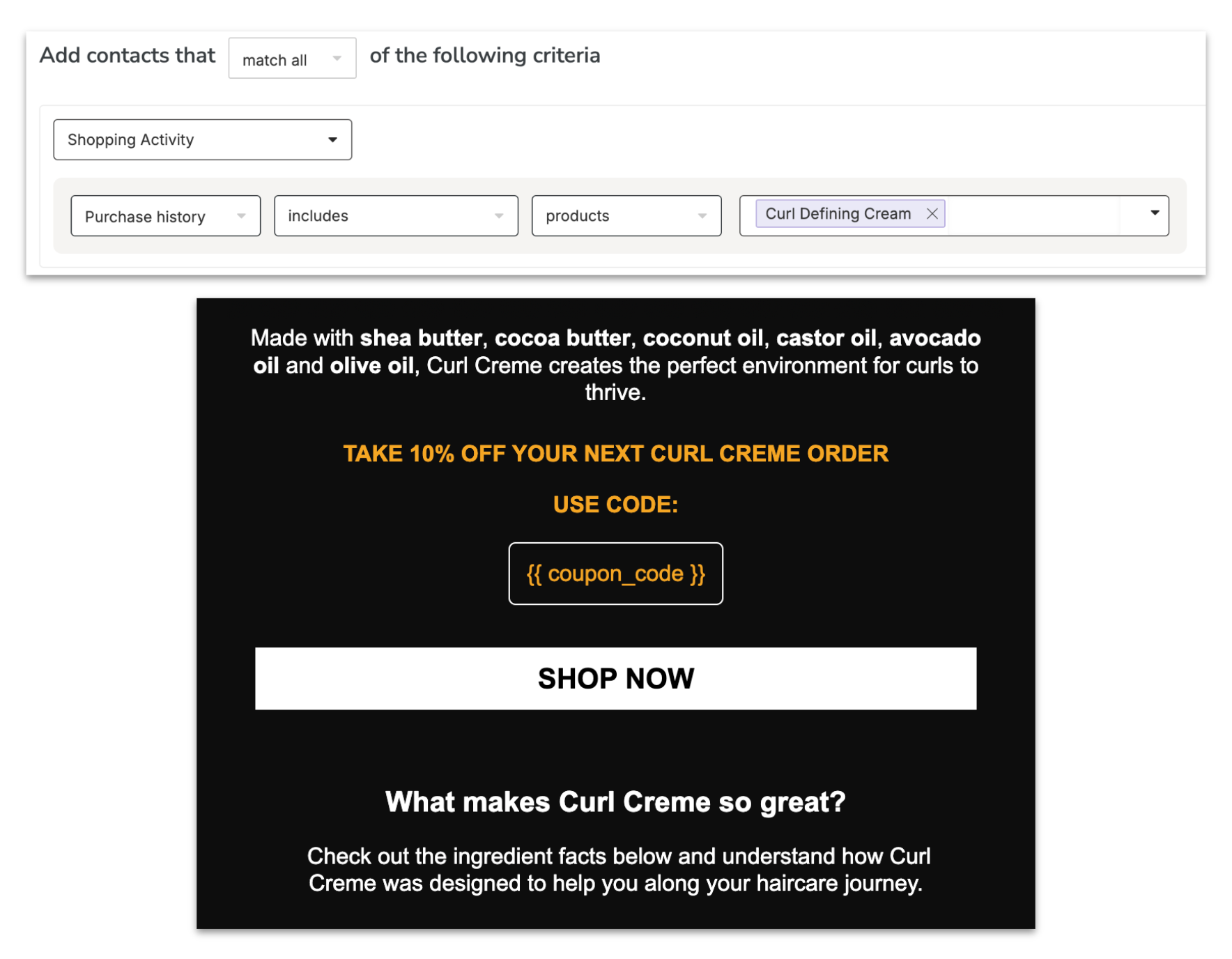
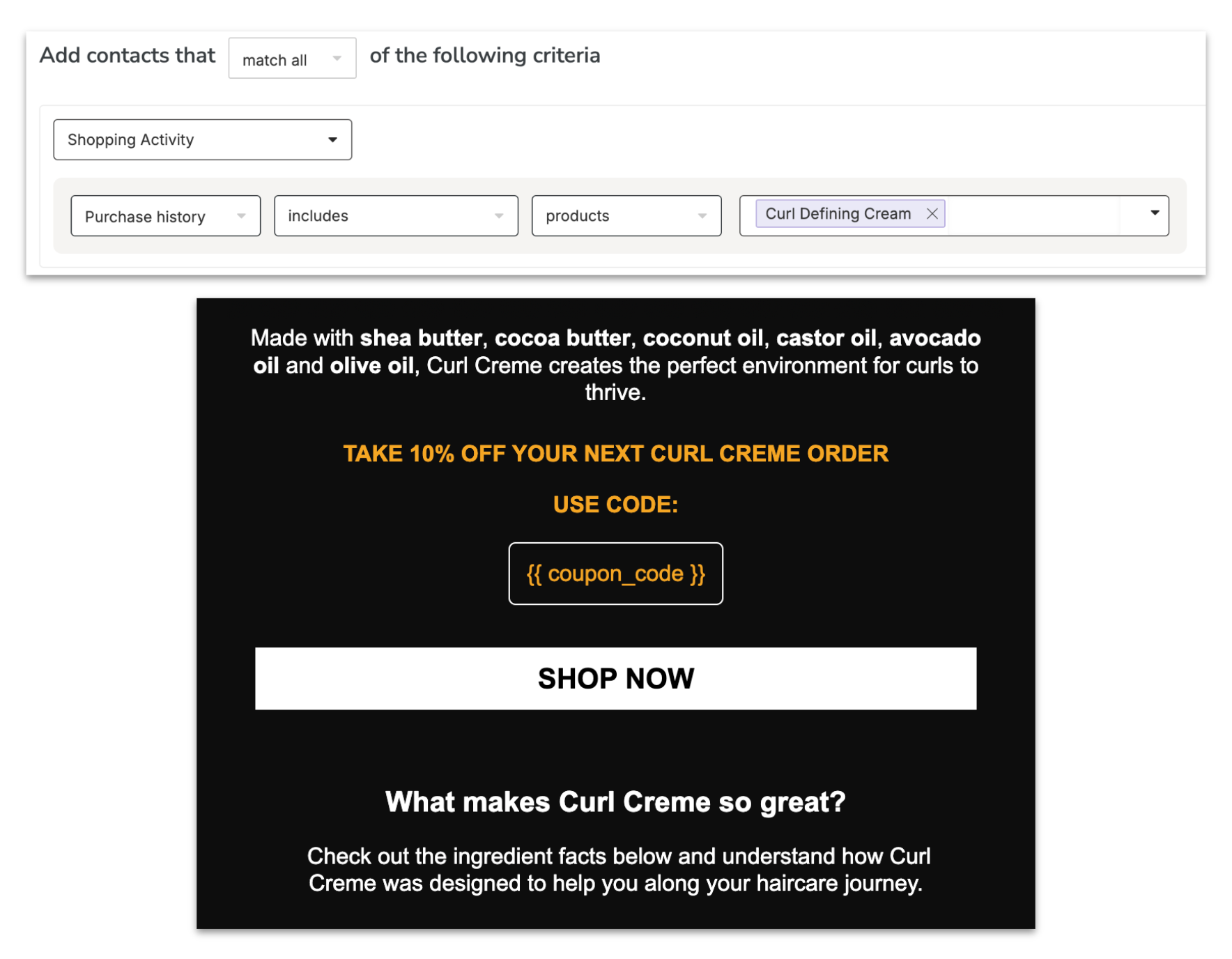
Want to cross sell something that would go well with a popular product?
Want to cross sell something that would go well with a popular product?
In this case, you’ll want to create a segment of anyone whose Purchase History includes the product or collection which pairs nicely with the product you’re promoting.For example, check out this email from Thuma which highlights upgrades that are designed specifically to work with a recently purchased bed frame: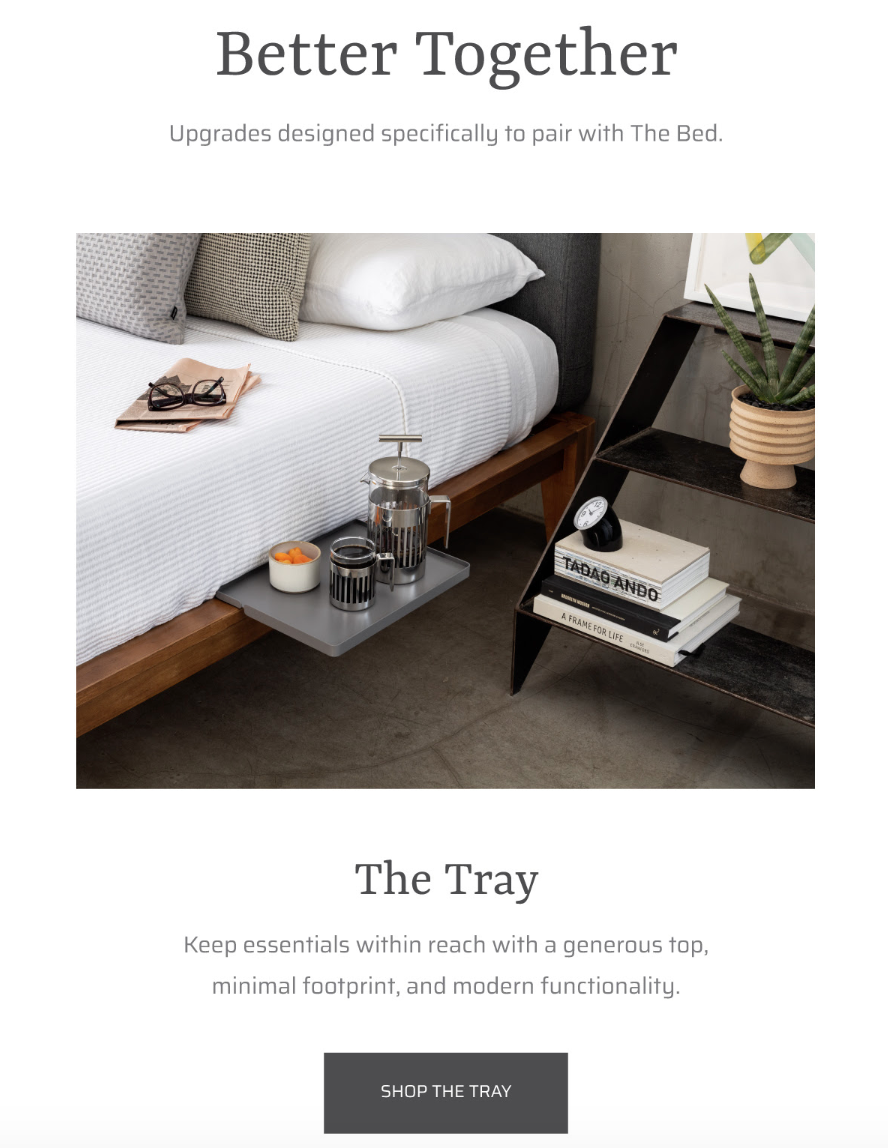
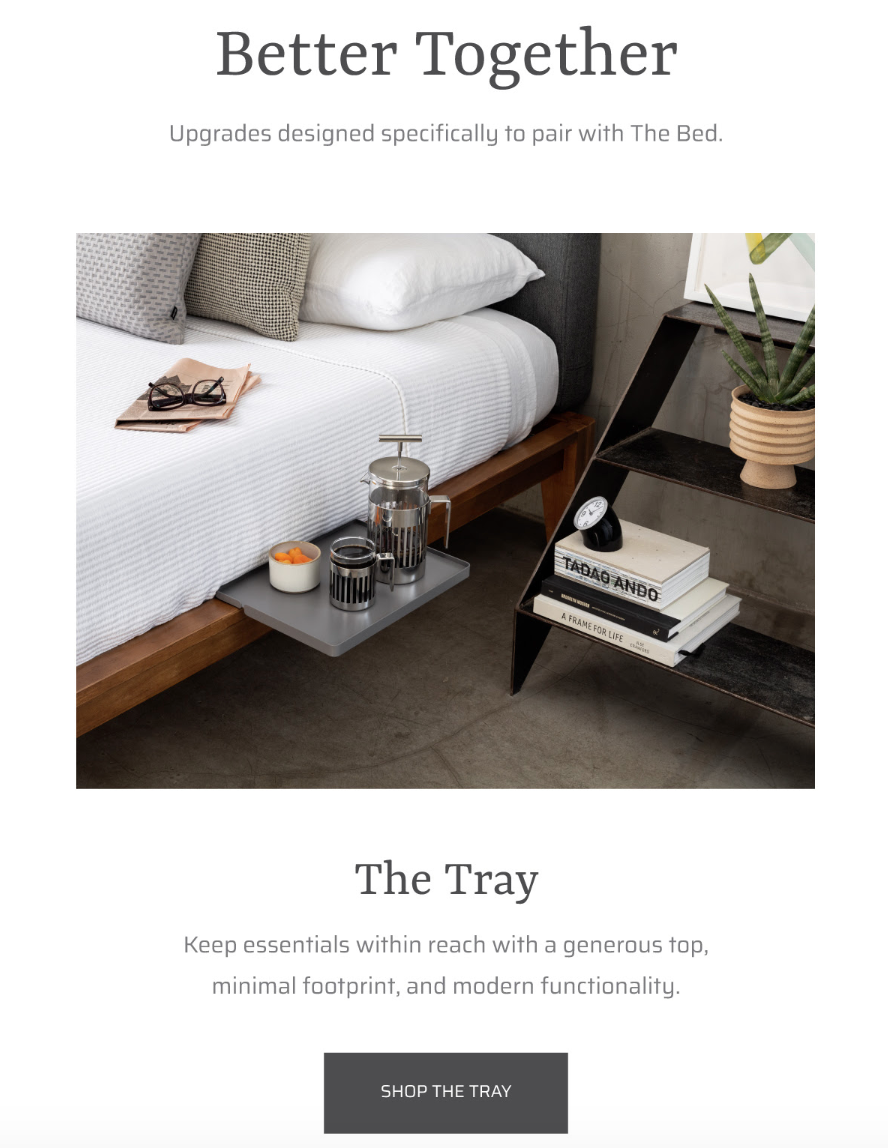
By Order Date
There are a few different scenarios where it might be useful to segment by Last Order. Here’s a couple use cases and examples to follow:Follow up with customers who haven't shopped during your sale yet.
Follow up with customers who haven't shopped during your sale yet.
During big sales, you’re going to want to send nudges and reminders before it ends. It might feel awkward to send these nudges to people who already bought with you during this promo.To prevent this, segment by Last Order is before + choose the start date of your sale: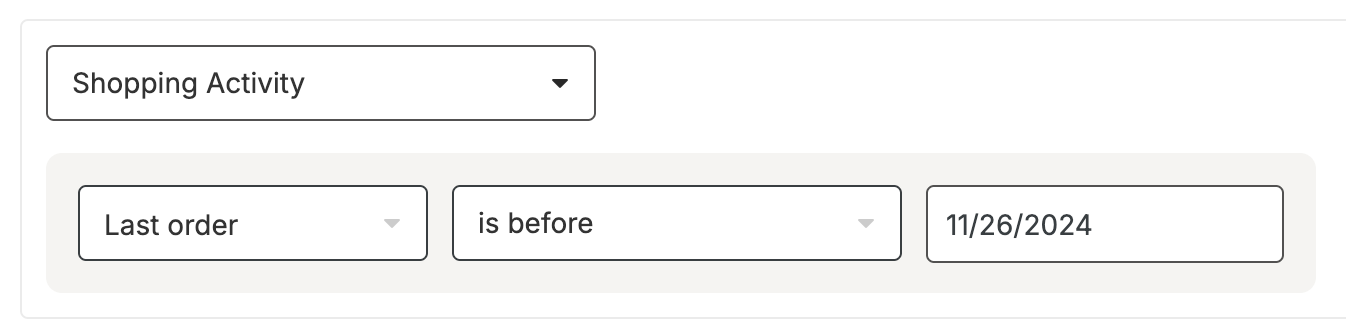
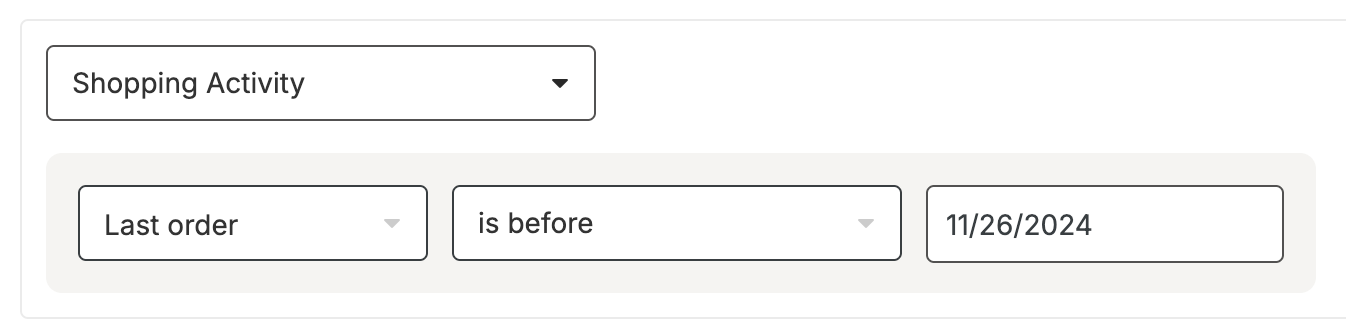
Send a "Thank You" note to customers who shopped with you during a big sale.
Send a "Thank You" note to customers who shopped with you during a big sale.
After Black Friday, the holidays, or one of your major sales, you might want to send a personalized Thank You note to anyone who supported your small business.To achieve this, use a combination of both Last Order is before + Last Order is after to set a date range of when customers last ordered: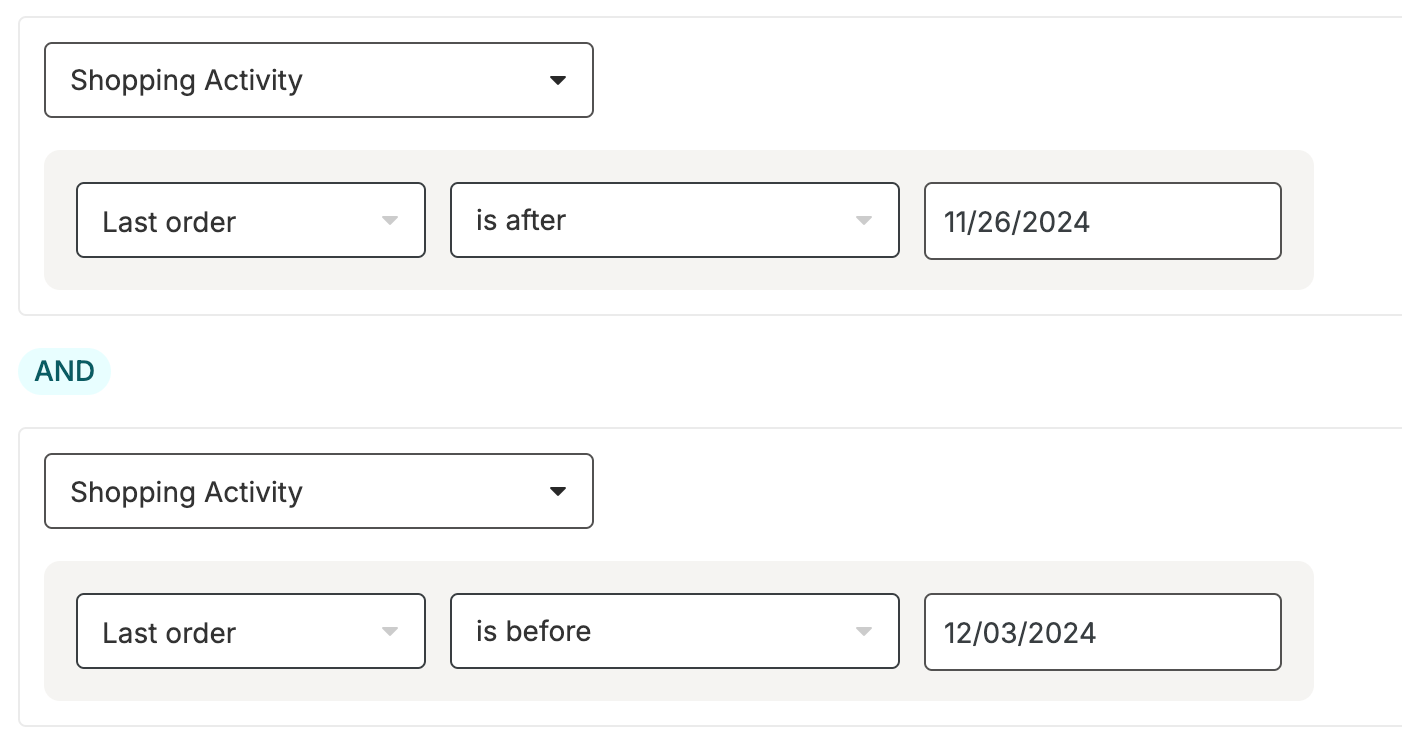
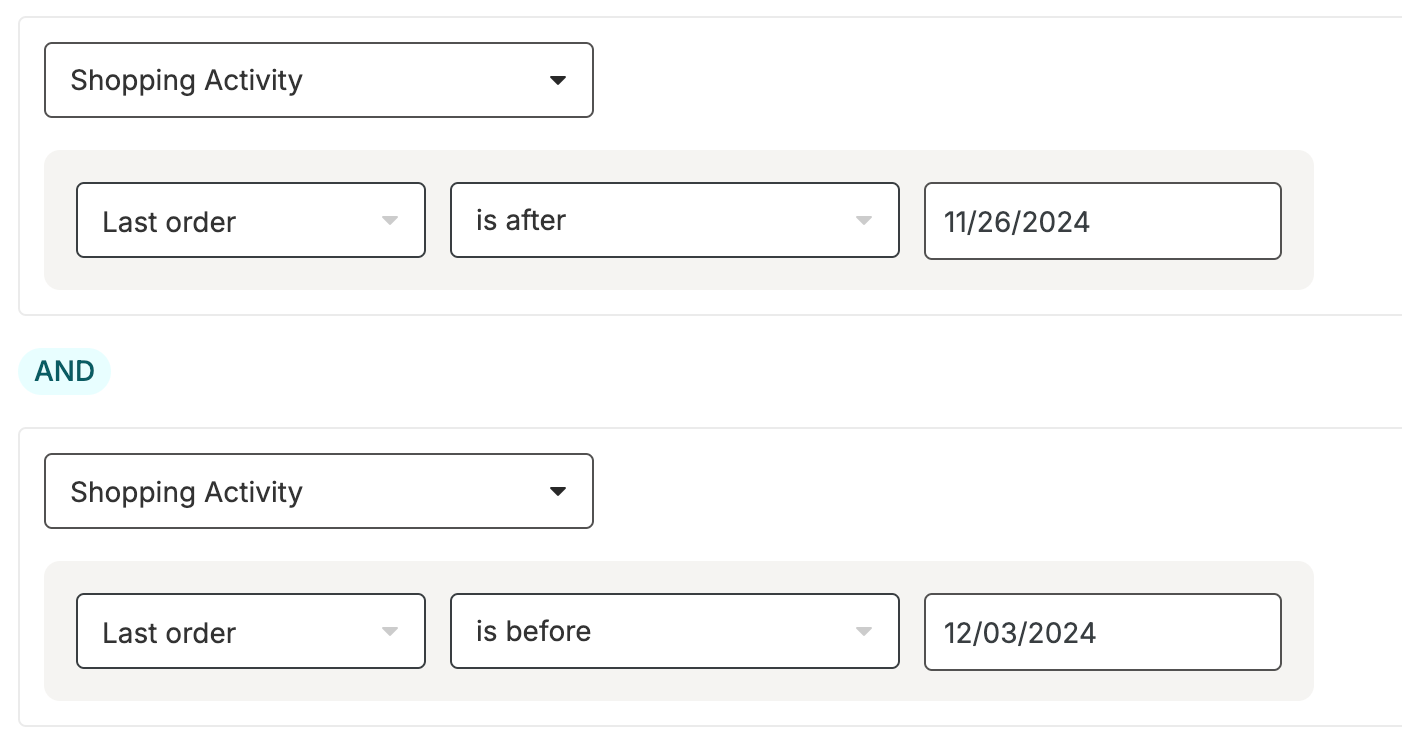
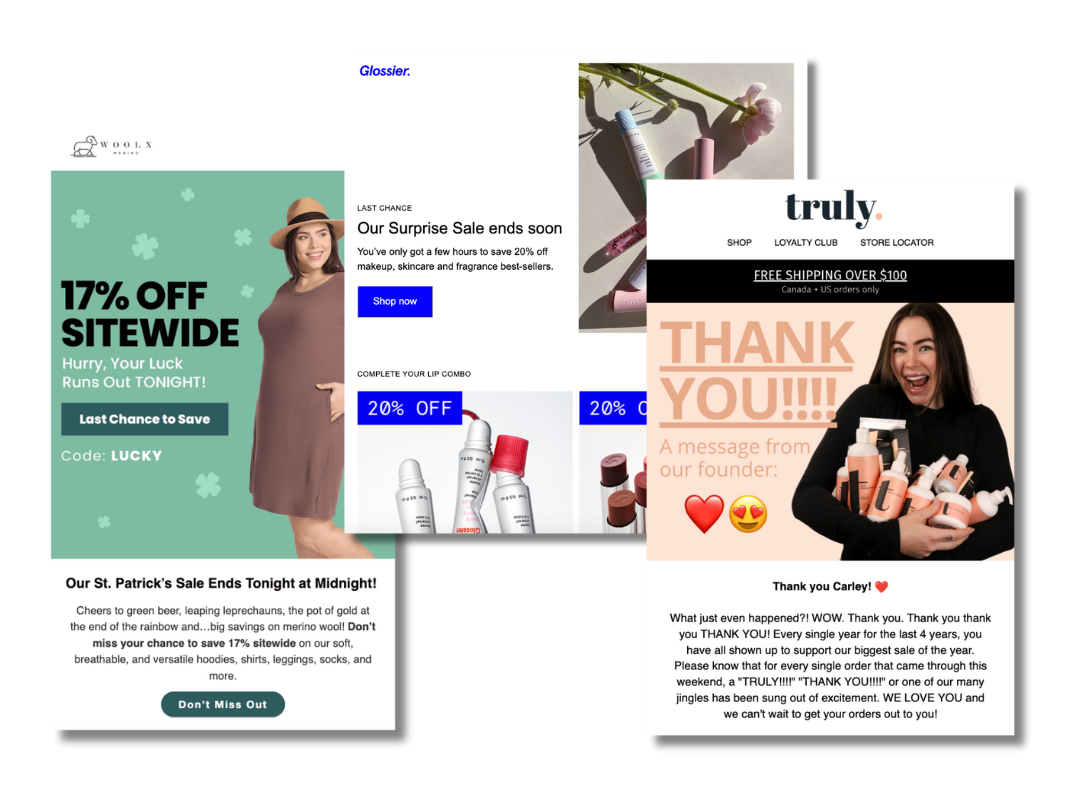
Re-Engagement Emails
Re-engaging cold contacts can be a challenge, but a great way to combat this is by personalizing their subject line. You can use your Unengaged Smart Segment to easily target contacts who haven’t opened an email in over 3 months: With an unengaged audience, there’s more of a chance that you might not have their first name. To account for this, copy and paste{{ contact.first_name|default:'there' }} in your subject line and email body to ensure you have a fallback!
Check out this example of a re-engagement offer from Bag-all: