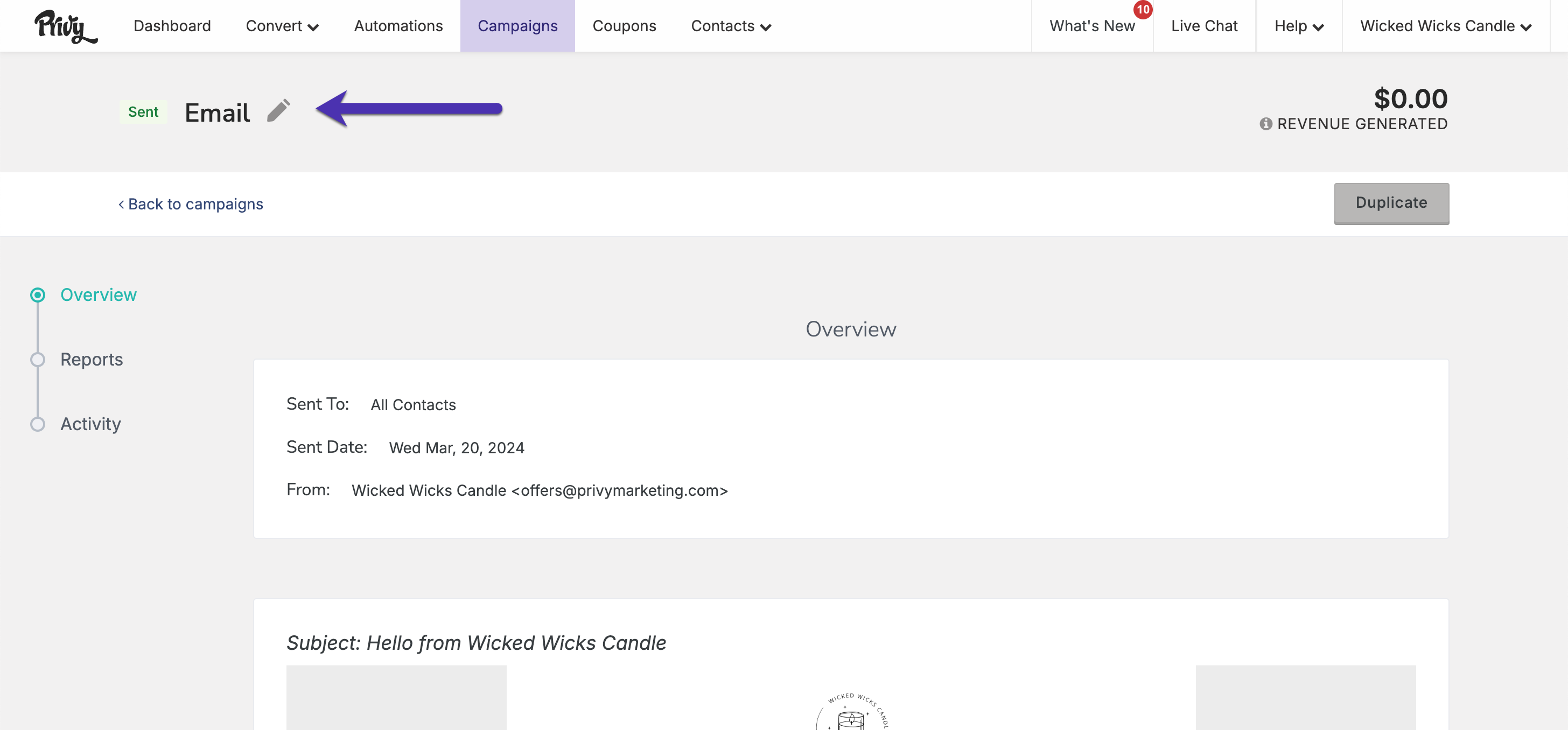A popular strategy around important sales, drops, and brand updates is retargeting anyone in your audience who might not have seen your email(s). In this article, we’ll walk you through how to build a retargeting segment and highlight some important best practices so that these emails are as impactful as possible.
Note: While this strategy is impactful around big sales and updates, we do not recommend frequently targeting your unengaged contacts after each campaign.
Build the segment
To build a retargeting segment:
-
Head to Contacts > Segments and click Create Segment in the upper right corner.
-
Give your segment a name.
-
Select the Choose category dropdown and choose Did not open from the menu.
-
Select “a campaign” from the following dropdown menu.
-
Lastly, choose the campaign you’d like to retarget.
-
Add any other conditions if you’d like, then click Create.
Your email’s name will appear in the dropdown menus, not its subject line. If you need, you can update a past sent campaign’s name by navigating to Campaigns, selecting the desired email, and editing the name in the upper left:
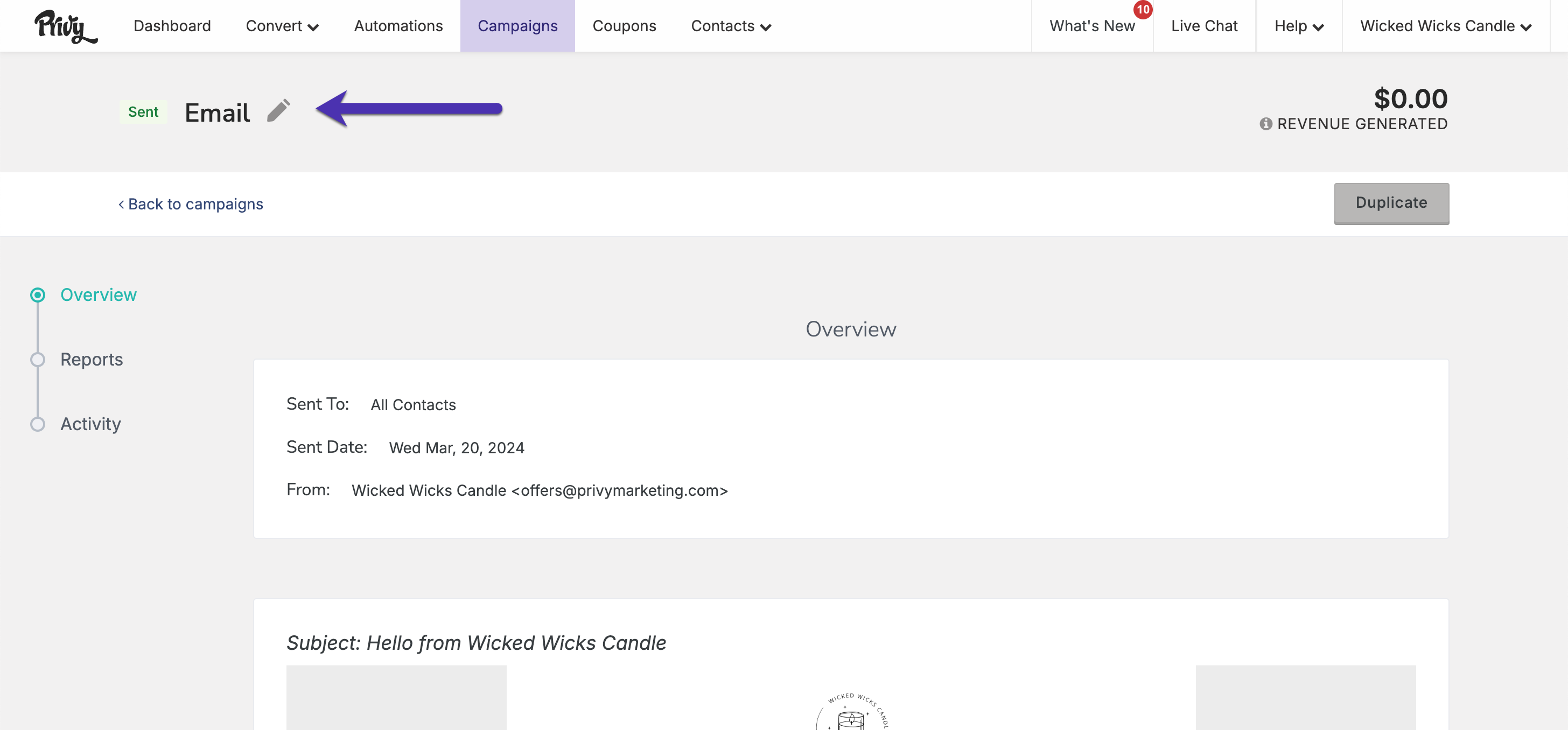
Create and segment the email
You can duplicate your campaign by heading to Campaigns and clicking the menu to the right of your desired email, then selecting Duplicate.
You can also click New email and start from a brand new template, if you’d like!
Before sending or scheduling your email, make sure you’ve edited the To section of your campaign and selected your new retargeting segment:
Best Practices
In order for your email to have the strongest impact possible, we recommend the following best practices:
Subject Line
Change your subject line! If someone wasn’t enticed enough to open your email with your last subject line, that’s your sign to try something new when retargeting. Here’s some ideas:
-
“In case you missed it:”
-
“You’re going to want to see this”
-
“Don’t sleep on these deals”
-
Have you seen our newest product yet?
-
Here today, gone tomorrow
-
The [product] that everyone’s talking about
Content
While it’s perfectly okay to send the same email twice (since we know they didn’t open the first one), it might be worth checking if any copy or images need to be tweaked. You want your content to align with your subject line, and any promotion you’re running.
For example, if your sale is ending in less than 24 hours, then make sure that’s clear in the body of your email! If you launched a new product and it’s already low in stock, then make sure you communicate that in the email content.
Timing
The timing of your re-targeting email can differ depending on the occasion, but generally businesses will see the best results when a re-targeting campaign is sent 2-3 days after the initial email is sent. You should avoid sending a re-targeting campaign within 24 hours of the initial email, and wait no longer than a week.
It’s also important to take the day of the week into account — if you send the initial email on a Thursday or Friday, it’s probably best to wait until the following Monday or Tuesday to re-target non-openers.