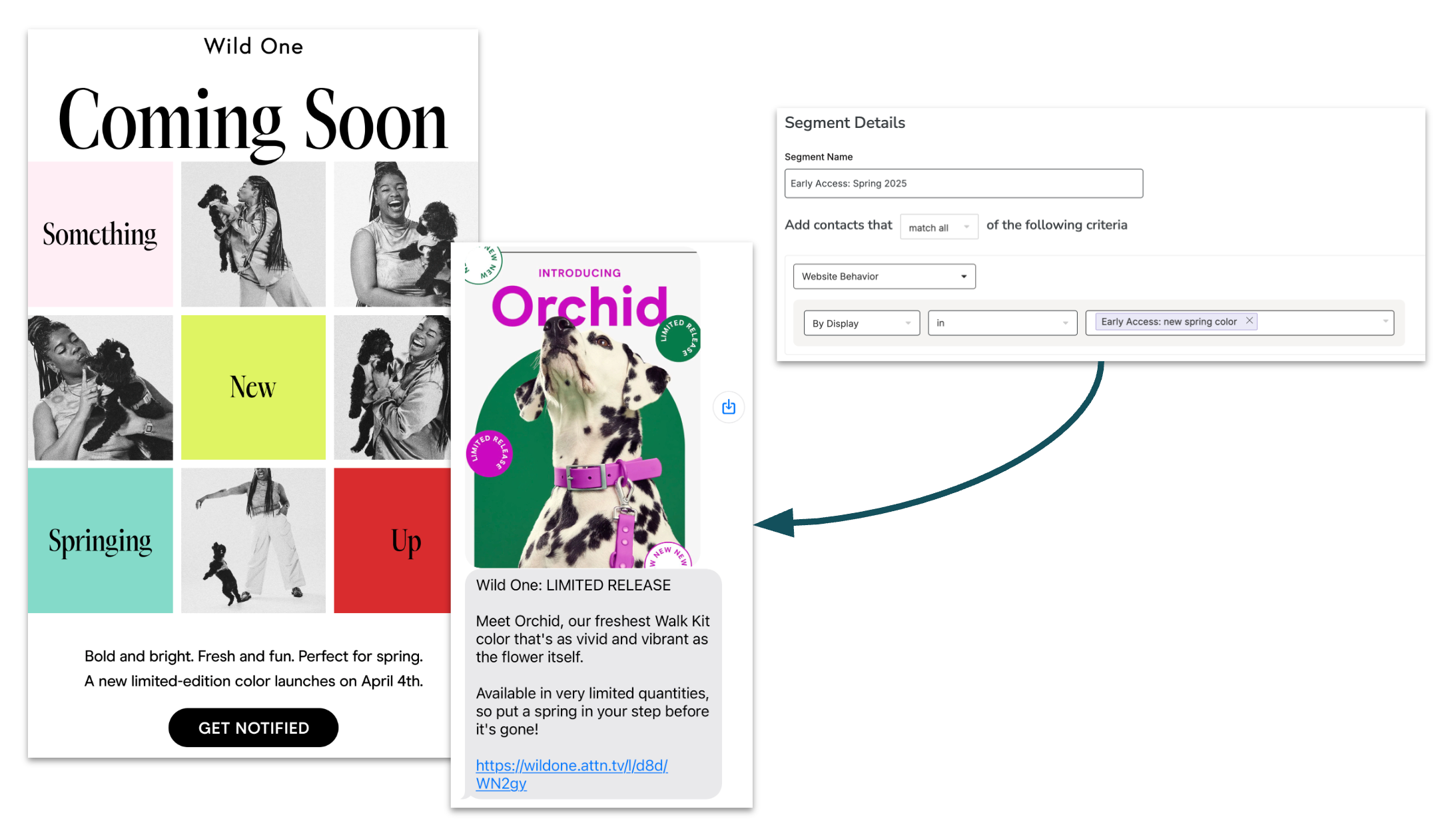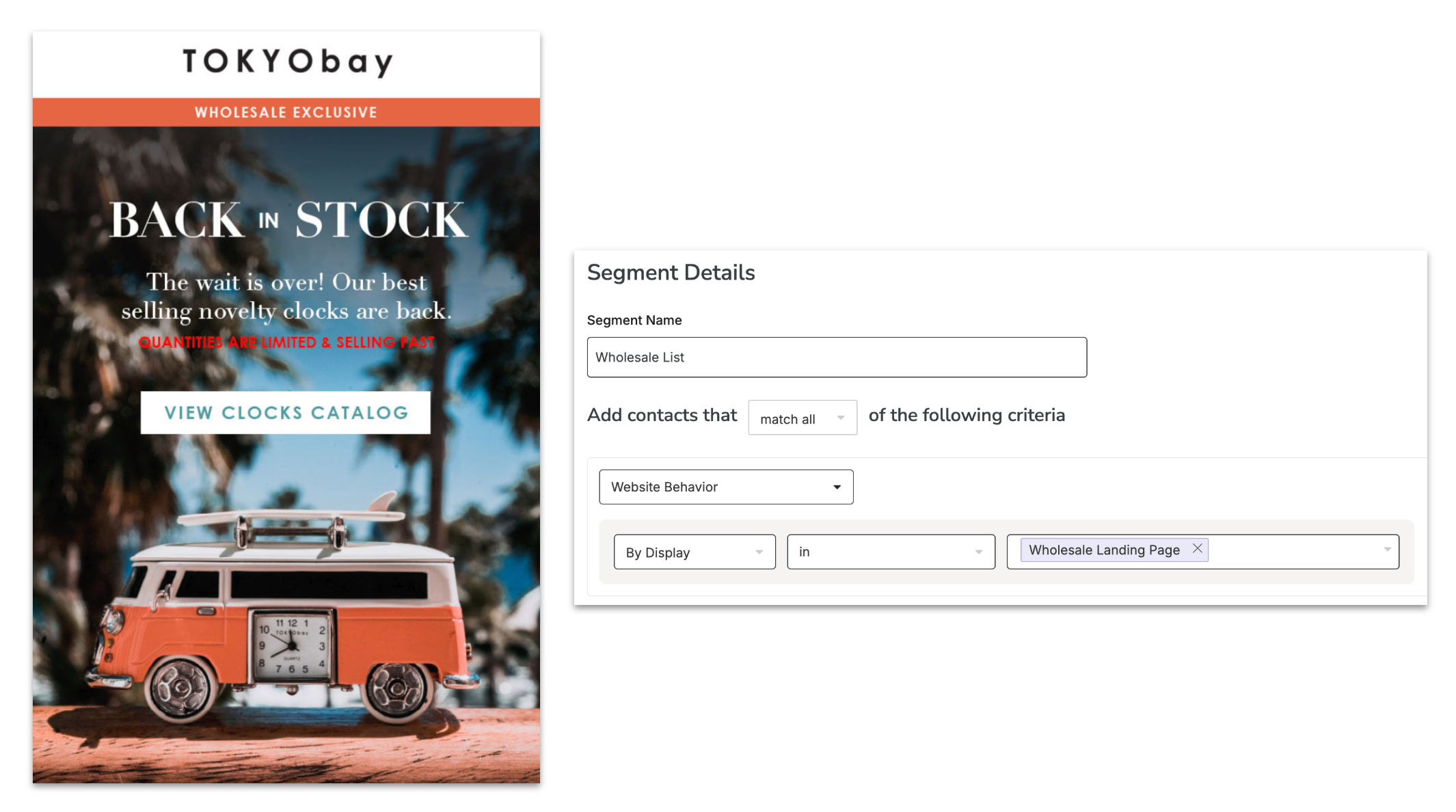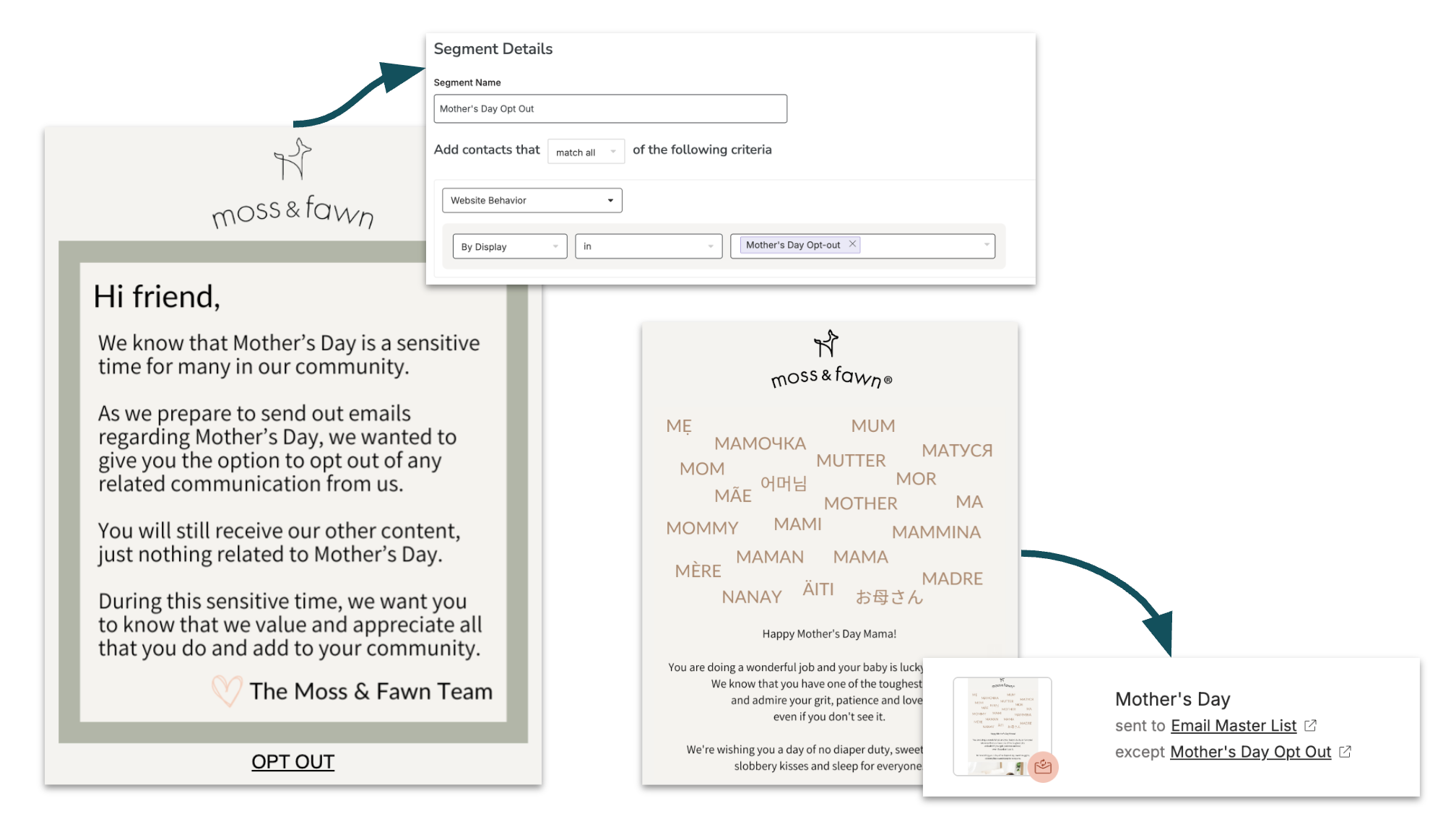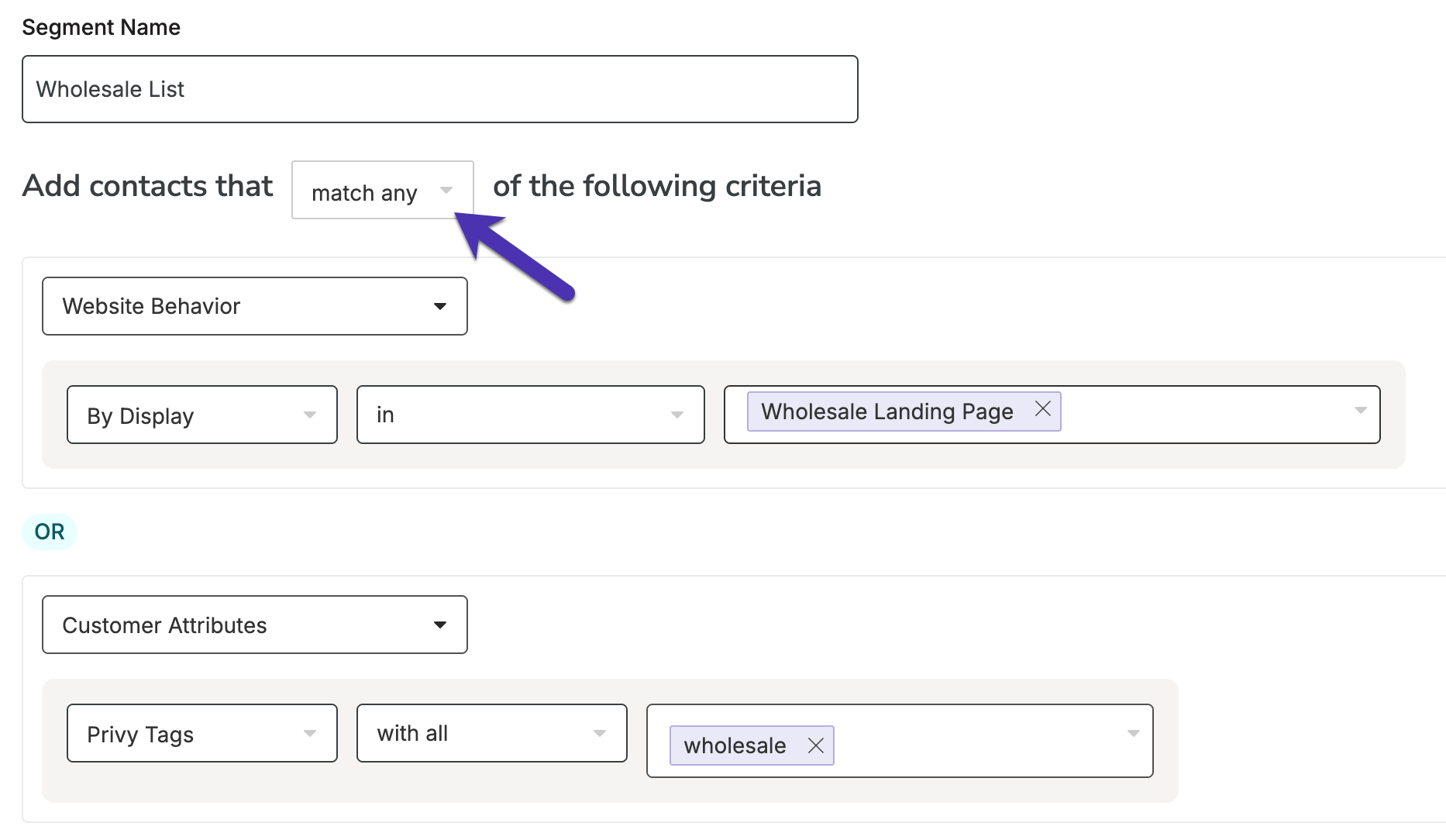Privy’s segmentation allows you to group mailable and textable contacts based on which Privy display(s) they signed up on. You might be wondering when this could come in handy — in this article, we’ll show you how to build this segment + review three great strategies that could be impactful for your business:
- Granting early access to sales or launches
- Targeting wholesale contacts
- Mother’s Day or Father’s Day opt outs
How to build this segment
To build a segment based on which display(s) your contacts signed up on:
- Head to Contacts > Segments and select Create Segment in the upper right.
- Name your segment.
- Click the category dropdown menu and select the By display option.
- In the following dropdown menu:
- Choose “in” if you’d like to target contacts who did sign up for a certain display.
- Or choose “not in” if you want to target contacts who did not sign up for a certain display.
- Select the name(s) of the display(s) you would like to target.
Add any additional conditions if needed, and click Create.
Strategies
Early access to sales or launches
If you’re planning on launching a new product, a new color variation, or you have an exciting sale coming up, you can build anticipation by teasing it via email and linking to a Landing Page for contacts to sign up for early access. See the example from Wild One below.
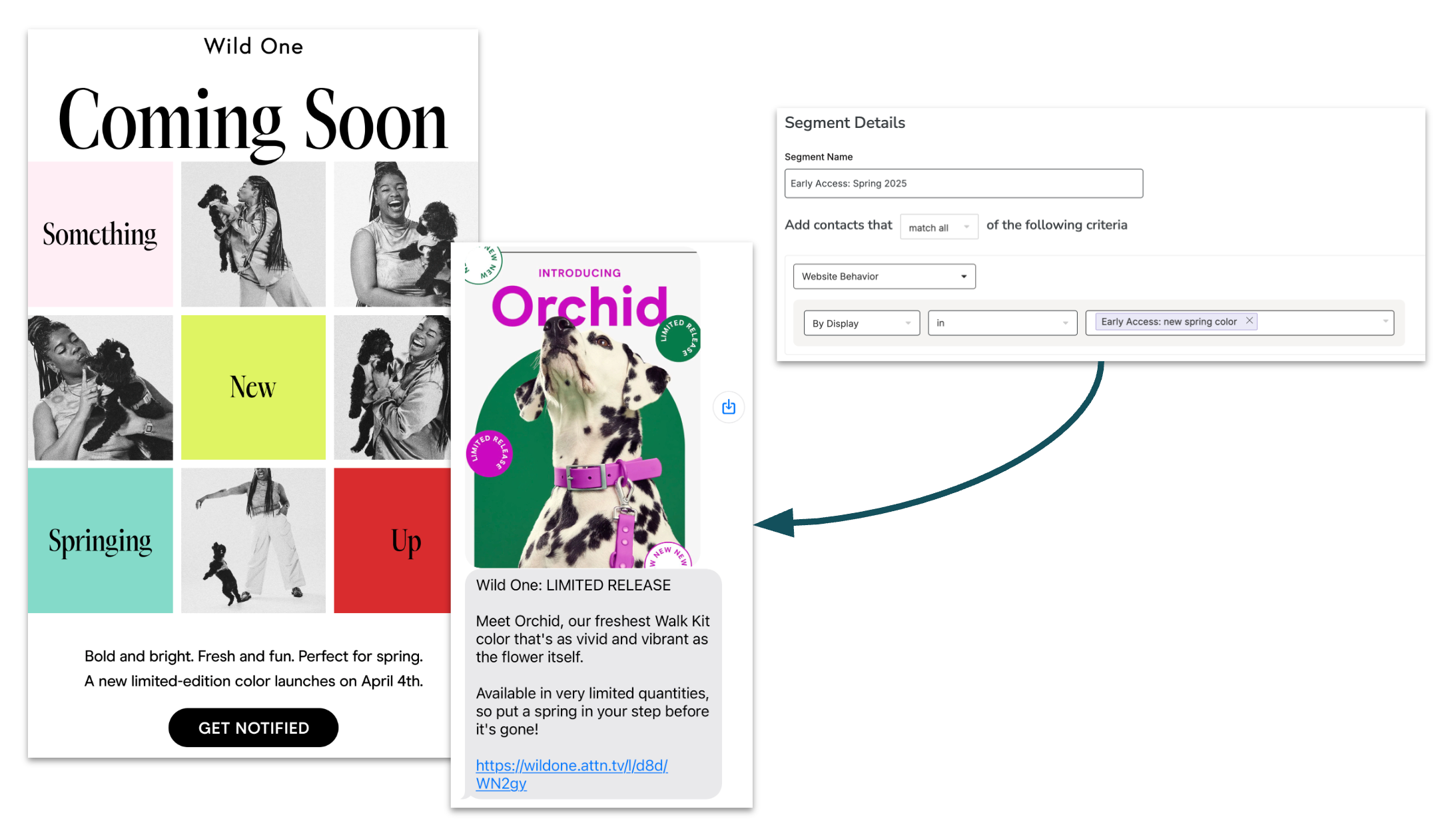
This is also an effective strategy when you’re trying to grow your SMS list.
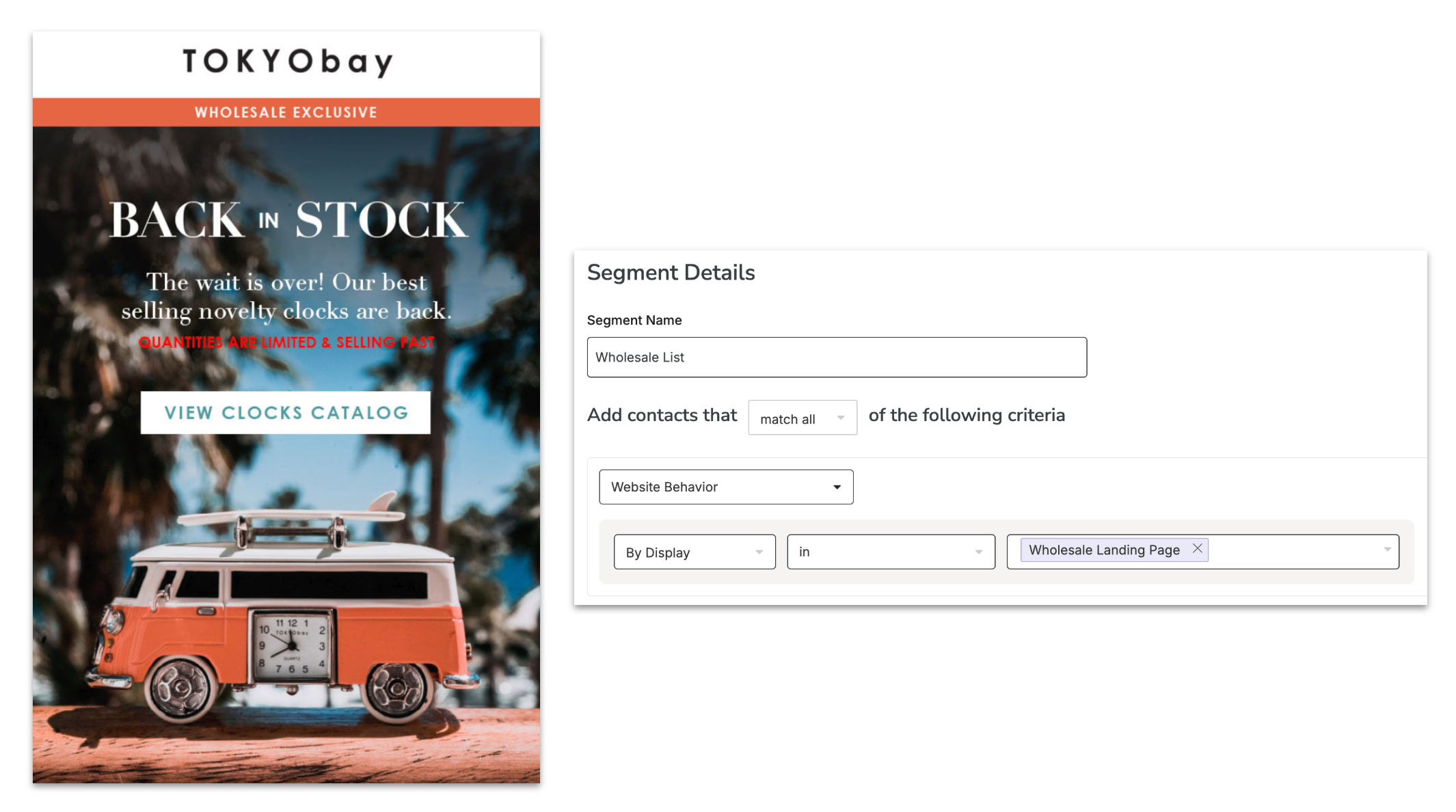
If you also track wholesale contacts via Shopify Tags or Privy Tags, don’t forget to add those tags into your segment as well.Use the “Match Any” logic to ensure that you’re including contacts that meet any of the criteria. Here’s an example: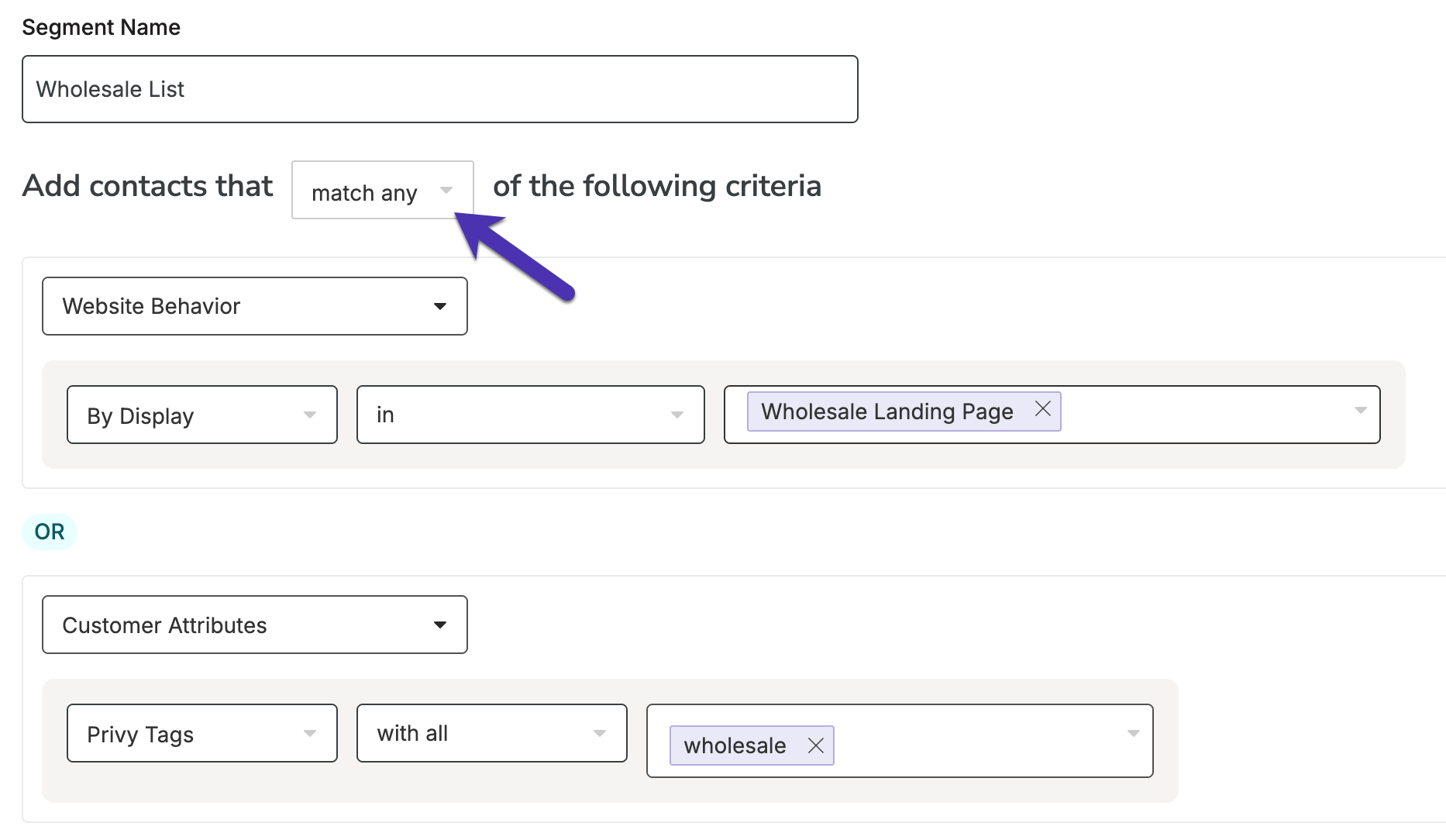
Mother’s Day or Father’s Day Opt outs
Mother’s Day or Father’s Day can be a sensitive time for some people on your list. An increasingly popular strategy is giving your list the opportunity to stay on your email list, but opt out from receiving Mother’s Day or Father’s Day content approaching the holiday.
To achieve this:
- Create a Landing Page that asks the contact to confirm their email address in order to be excluded from this content.
- Send an email to your list, linking a CTA to the Landing Page.
- Create a segment of anyone who signed up for this Landing Page.
- Exclude that segment from your Mother’s Day or Father’s Day campaigns.
Here’s a great example from Moss & Fawn:
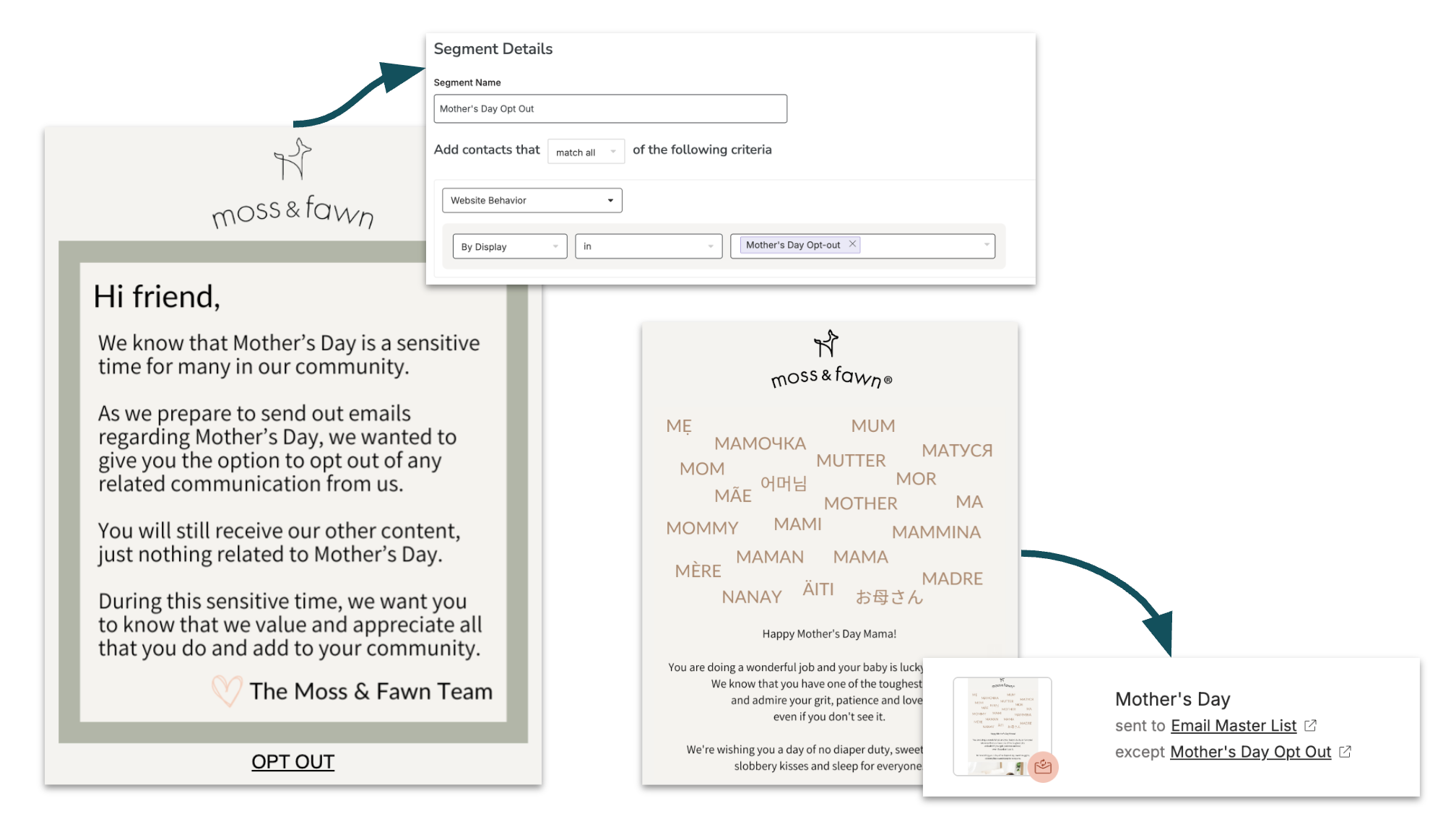 The best part of this strategy is that you can reuse both the Landing Page and the segment year after year, so you can keep a running record of who to proactively exclude around this time of year.
The best part of this strategy is that you can reuse both the Landing Page and the segment year after year, so you can keep a running record of who to proactively exclude around this time of year.