What is a Bounce?
When a recipient server blocks an incoming email, it’s called a bounce. When a bounce happens, the receiving server usually provides a message stating the reason for the bounce, allowing Privy to categorize them as soft or hard bounces. In this article, you’ll learn about some specific reasons why bounces can happen and their effect on your contact list.Hard Bounces
Hard bounces indicate that the email address cannot receive emails permanently. Some of the reasons for a hard bounce might be:- The email address is invalid or nonexistent
- The recipient server is no longer active or has blocked emails permanently
- The recipient user had a firewall or a strict spam filter
Soft Bounces
Soft bounces indicate a temporary issue that is preventing that address from receiving emails at that time. Servers will continue to attempt to deliver the email until a certain amount of time has passed without success before officially sending back a bounce message. Some of the reasons for a soft bounce might be: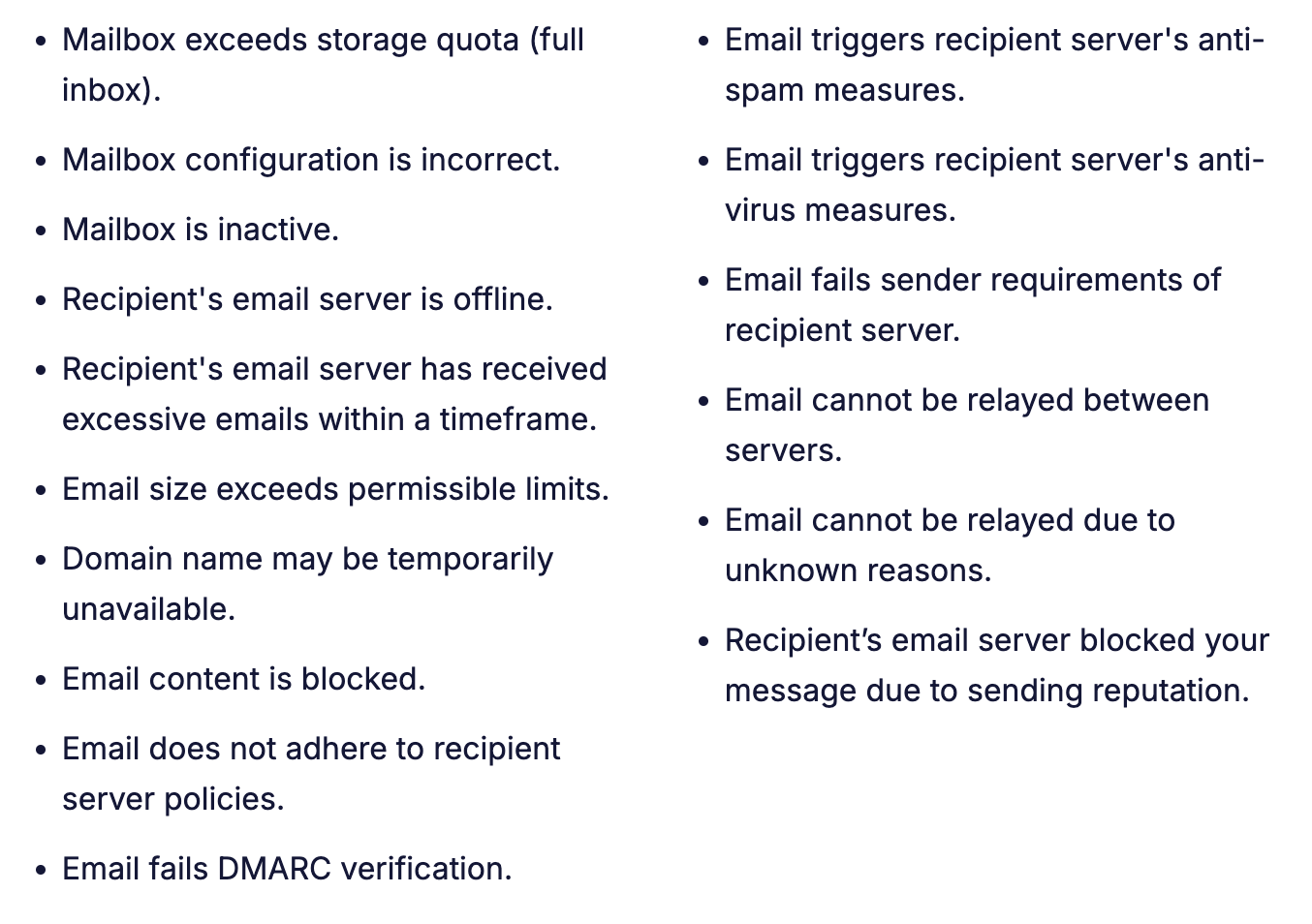
How to monitor your bounce rate
Now that you have an idea of what the difference between hard and soft bounces is, you can better analyze your bounce rates and access the detailed error messages for more information about them.Campaign Reporting
To find your bounce rate + identify bounced email addresses for a specific campaign:- Head to your Campaigns page and click on the desired Sent email.
- Scroll down to your Deliverability card to find the email’s overall bounce rate and unique number of bounces.
- Navigate to your Contact Activity tab at the top of your Campaign’s overview page.
- Click on the dropdown menu just above your Contact table and select Bounced from the options.
What is a good bounce rate?
A good bounce rate will be 2% or lower. Anything between 2% and 5% is worth investigating, and anything over 5% is considered critical and requires immediate action for improvement.How can I improve my bounce rate?
Major points to take into account when it comes to a high rate of bounces are:- What are the major causes of bounces? You can assess this by looking at the bounce reasons messages when identifying email addresses that are bouncing from Campaigns.
- Are my domain settings within Privy correctly configured? You can assess this by checking your account’s domain settings page.