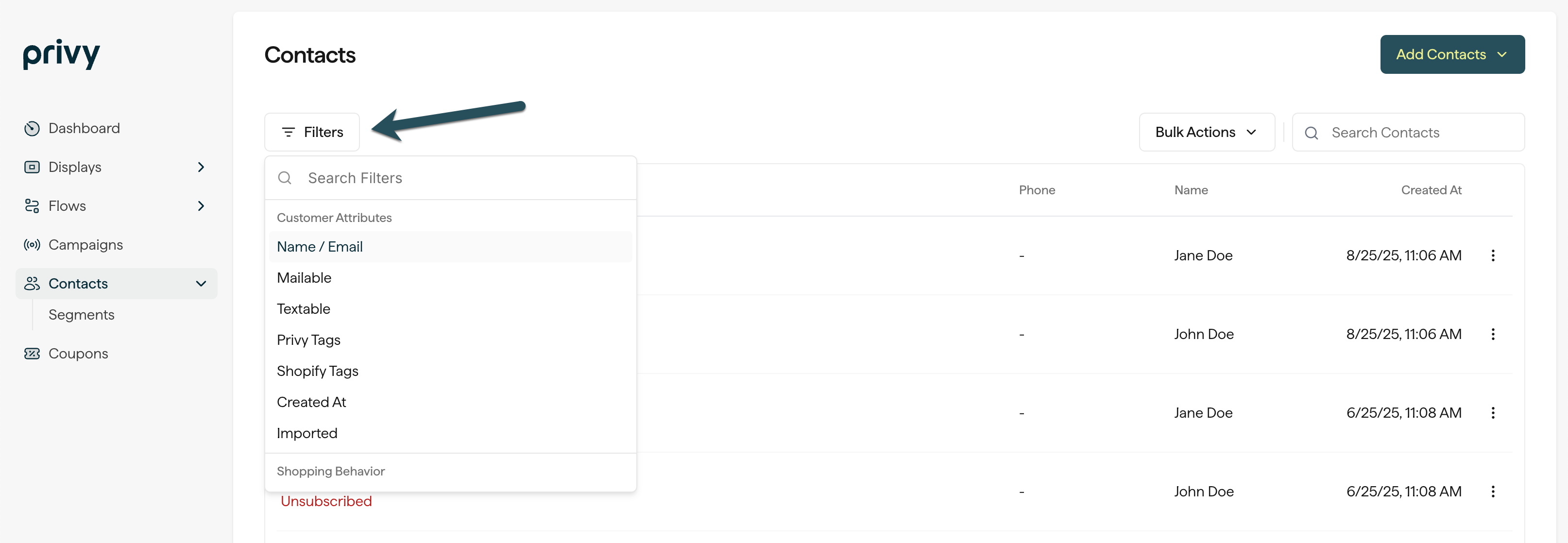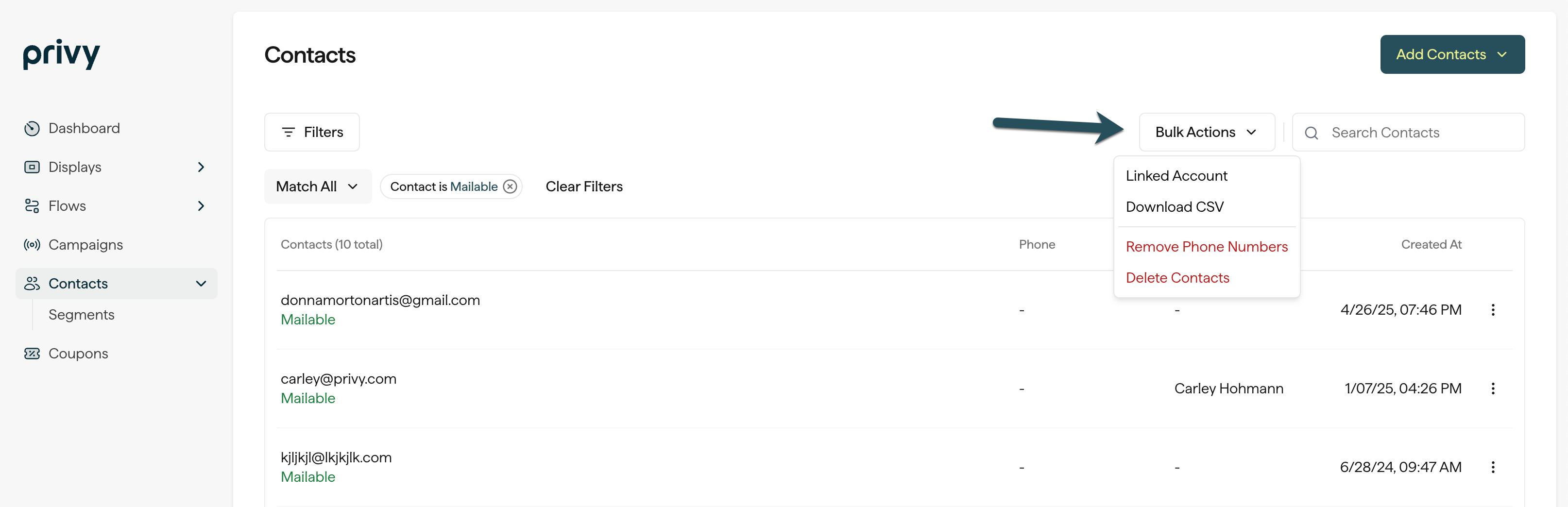Skip to main contentThe information collected about your contacts is stored in their contact profiles. These profiles are viewable and filterable based on various contact attributes, detected attributes, and tags. These filters allow you to quickly identify segments of your audience for additional review or export.
To filter the contact profiles in your account:
-
Navigate to Contacts via the main navigation.
-
Apply the desired filter(s) via the Filters dropdown menu at the top of the page. Any contacts that meet the specified criteria will appear in the Contacts table, along with the total number of contacts that meet the criteria.
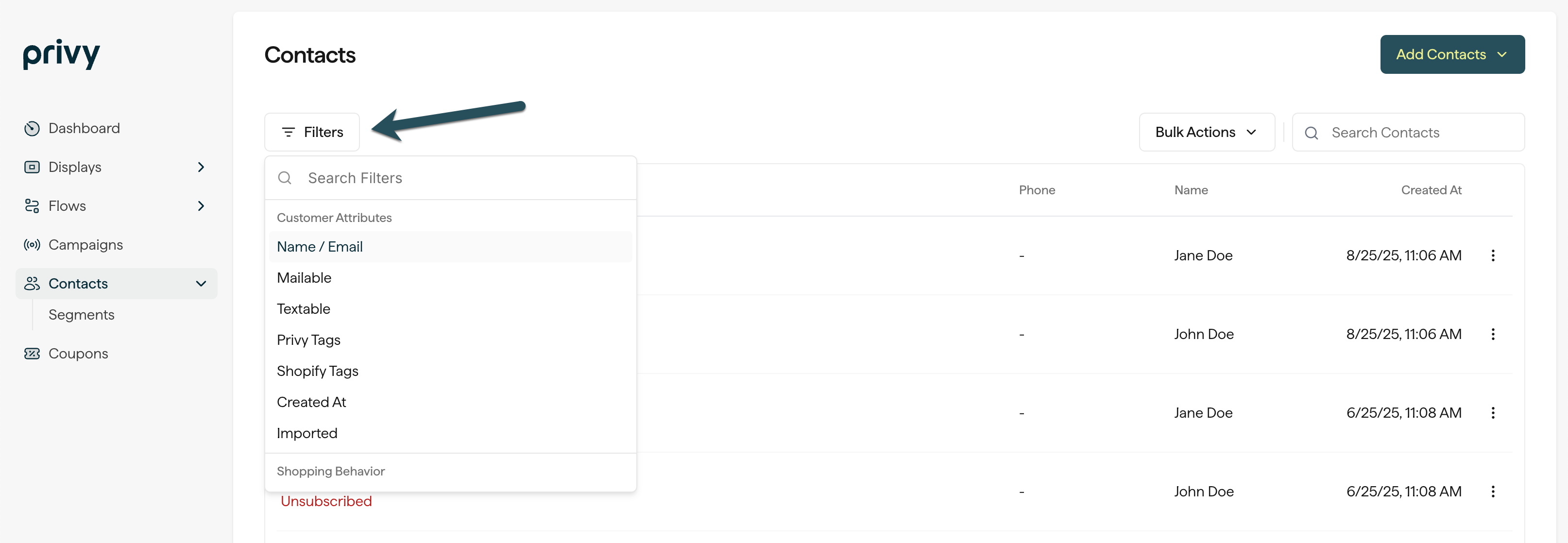 With your contacts filtered, you can now:
With your contacts filtered, you can now:
-
Select individual contacts to dig into their information in more detail.
-
Export the contacts to a CSV or linked account.
-
Delete the contacts in bulk.
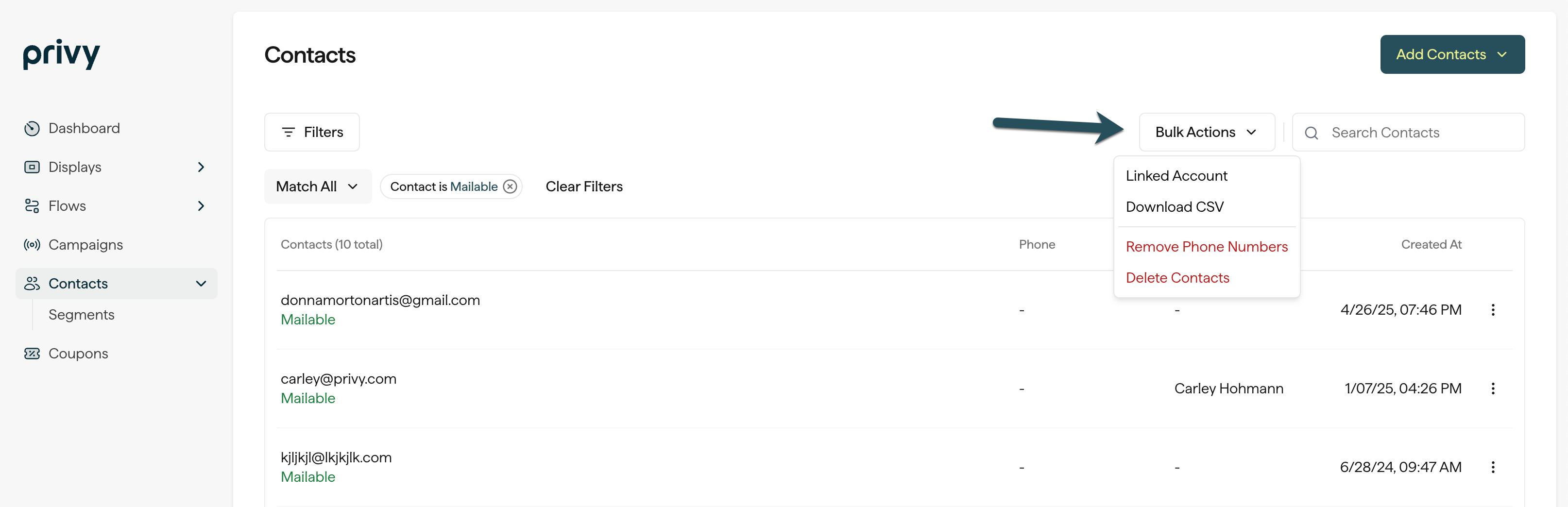 To view an individual contact and dig into their information in more detail, just click on the desired contact within your Contacts table.
Their contact profile will open and you will have access to the following information:
To view an individual contact and dig into their information in more detail, just click on the desired contact within your Contacts table.
Their contact profile will open and you will have access to the following information:

-
Email Address & Name: you can edit the contact’s name, but you cannot edit their email address on their behalf.
-
Attributes: Contact information associated with their sign up data and Shopify profile (if applicable).
-
Detected Attributes: Any available information associated with their cookie upon signing up via a Privy display.
-
Contact Activity: View all engagement activities, or filter by email engagement, orders, sign ups, session activity, and more.
-
Signups & Orders: Any available display sign ups or order activity associated with the contact.
-
The option to Unsubscribe and/or Delete the contact