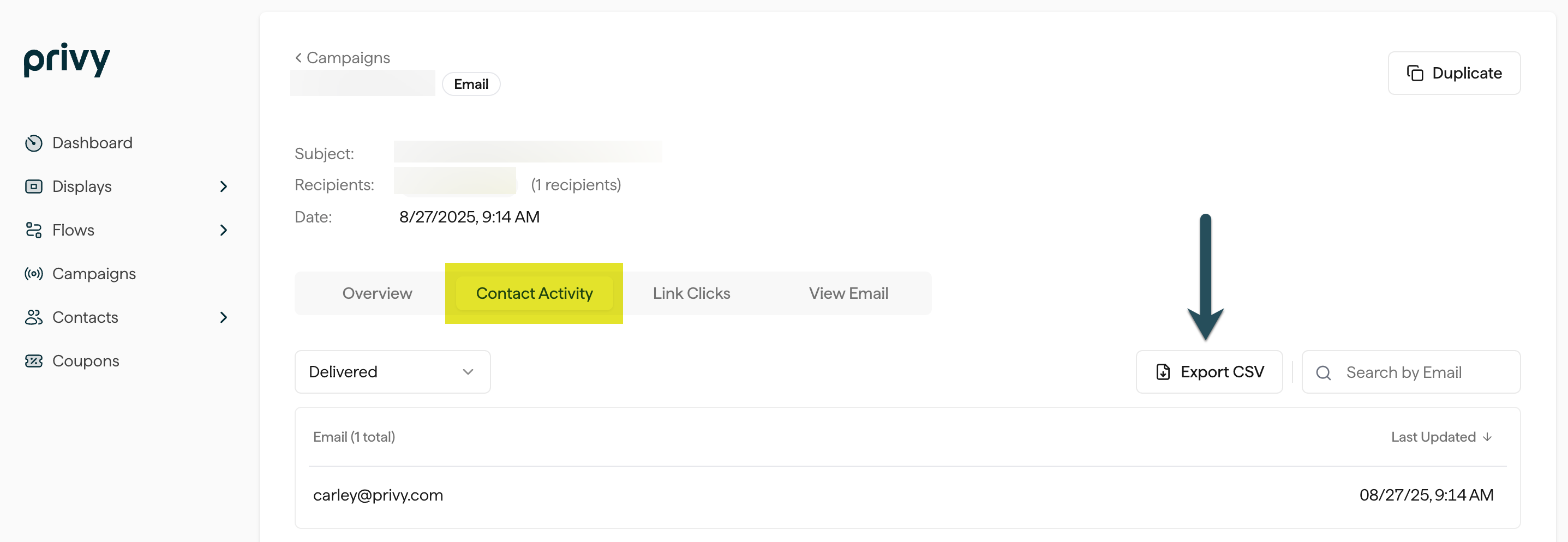What is List Hygiene?
List hygiene entails removing inactive (cold) contacts from your email displays and keeping your remaining list engaged (warm) with healthy email sending habits. This practice improves your inbox placement rates and saves you money as you’ll only be paying for and engaging with your active contacts.Why is it important?
Email service providers (ESPs) have become smarter and more aware of what recipients want to receive in their inbox. They are continually reviewing the emails you’re sending, and the engagement recipients are having with those messages. Your opens, clicks, unsubscribes, and spam complaints are all factored into the algorithms that determine inbox placement. A poorly maintained list resulting in low engagement is a recipe for your messages getting flagged as spam.Cold vs. Warm Contacts
A cold email recipient is one who hasn’t been contacted or engaged with your emails for four to six months. Meanwhile, a warm email recipient has opted into your messaging, been contacted in the last four to six months, and regularly engages with your emails.Cleaning your list
Safely cleaning an existing list requires a couple of steps but is well worth the effort.Scrub the list for issues
The first thing you should do is locate and address apparent issues. You should:- Remove duplicate entries
- Delete obviously fake email addresses or bots
- Delete email addresses that frequently bounced or have marked your emails as spam
- Remove any email addresses with obvious typos or errors as soon as possible
- Remove role-based addresses (e.g., admin@, support@, sales@, office@, marketing@). These addresses are typically forwarded to groups of individuals, which invalidates the unsubscribe function and is a direct violation of the CAN-SPAM legislation.
By default, Privy does not allow the creation of duplicate contact profiles. Privy also automatically unsubscribes contacts which we can identify have marked your emails as spam, and we also practice auto-rejection for any role-based addresses that violate CAN-SPAM. All of these practices are in place to keep your business compliant + help keep your list as healthy as possible.
Confirm cold contacts’ interest
Next, ensure that you’re working with a list of subscribers that still want to hear from you. To confirm a contact’s interest, send a re-engagement email to your Unengaged Contacts Smart Segment that asks contacts to engage with the email to confirm their interest or unsubscribe. A confirmation at least once every two years is recommended.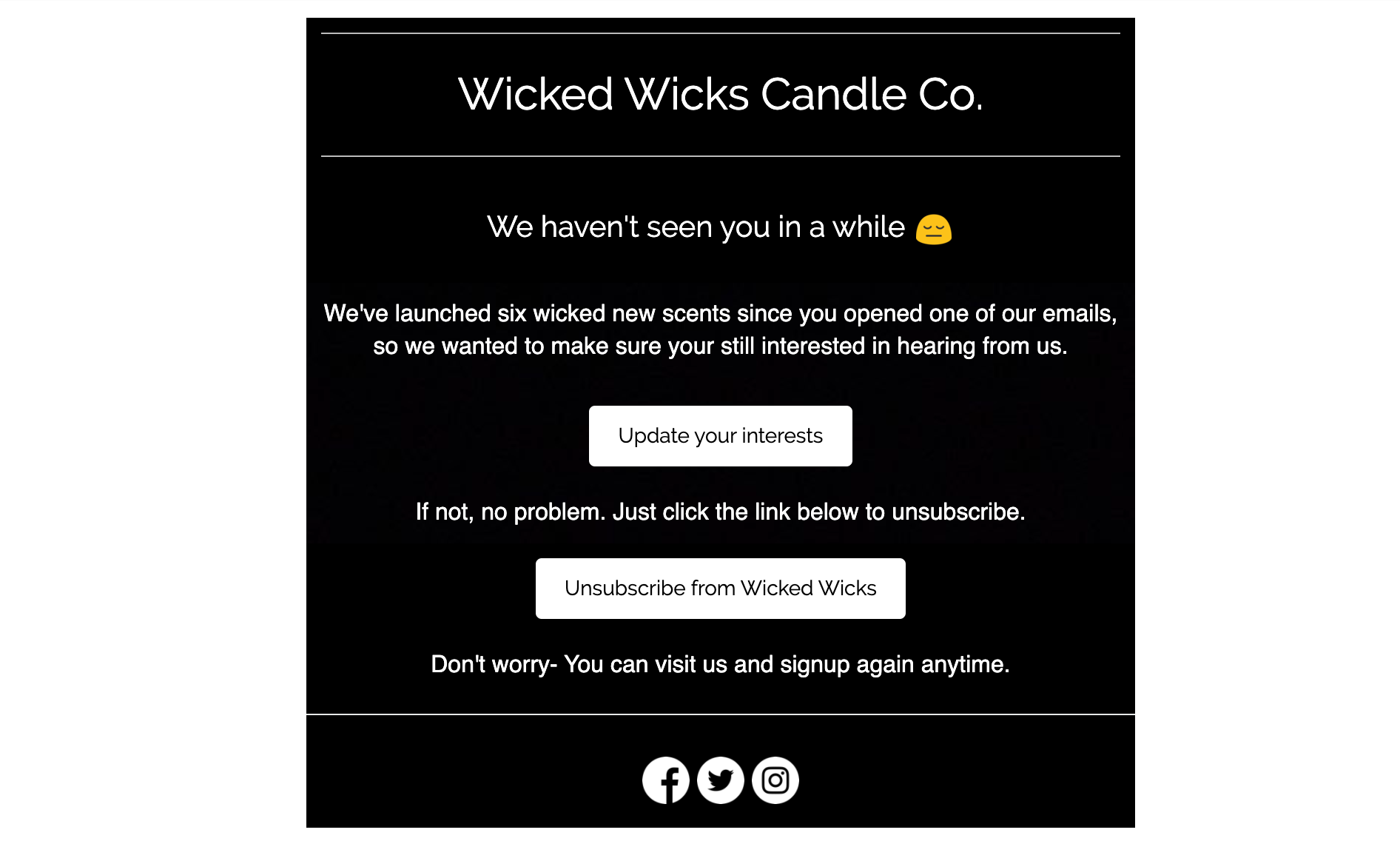
Remove uninterested contacts
Wait at least 24-48 hours after sending your re-engagement email to see if any contacts express interest. Once you’re ready to remove any uninterested contacts:- Head to Campaigns and click into your re-engagement email.
- Navigate to the Contact Activity tab and click Export CSV.